
Telemetry tools for After Effects
Add data overlays to your edits with your custom workflow in Adobe After Effects
Download nowScroll down for more products
Convert video timed data into Adobe After Effects projects
Extract timed data like GPS, accelerometer, gyroscope, ISO,shutter speed, pitch, roll, and many more (availability depends on your hardware) embedded in video files and convert it to the MGJSON format, compatible with Adobe After Effects.
Create fully customizable data visualizations in After Effects, either by using one of the templates or by writing your own AE expressions (this is an advanced topic).
Choose the AE template product that suits your workflow better, or use the all-inclusive Telemetry Extractor software (strongly recommended).
Is there an easier alternative?
Yes. Telemetry Overlay allows you to create your data dashboard without the need of third-party professional tools like After Effects. It has an easy drag-and-drop interface, hundreds of customization options and more gauge options and data types.
Can I share my video with telemetry somewhere?
Yes, please! The Facebook community is probably the best place to do so, but if you prefer to do it somewhere else, get in touch to increase your audience.
Can the GPS Path show satellite images or Google Maps?
Not easily. For that, use Telemetry Overlay instead.
Is this a subscription or a one-time payment?
Pay once. Use forever!
Plus, get support for one year, then optionally extend it for a fraction of the initial cost.
More about Telemetry Extractor
Telemetry Extractor can convert camera metadata (and other sources) to multiple professional data file formats, like GPX, CSV, KML, JSON, MGJSON...
This enables integration with software packages like Google Maps, Google Earth, Google Street View, Excel, Numbers, Google Sheets (and other spreadsheet programs), ArcGIS (and other mapping software), programming languages, Adobe After Effects, Kinomap, fitness websites and much more.
In addition to the raw recorded data, it can compute new streams by processing the existing data, like distance, bearing, or slope from GPS.
The data is presented in a visual and interactive way. You can click on customizable maps and charts to move the video to that position.
Have more questions? Check out the instructions manual, ask the community, or get in touch.
Telemetry Extractor
Convert the sensor data recorded by GoPro and many other cameras (GPS, Accelerometer, Gyroscope, camera settings and more) to formats for Google Earth/Maps, Excel, Numbers, Calc, ArcGIS, After Effects, Kinomap, and more mapping and data software. Interact with data graphs and GPS maps of the video, filter out bad data and compute new streams. Merge the data of consecutive videos quickly for data-intensive analysis workflows.
Convert data from GoPro, Insta360, DJI & more to professional data formats
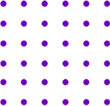

$449$349
Currency conversion may applyPay once
Use forever
1 Year Updates & Support
Download Telemetry Extractor
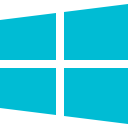
Purchase for Windows
Win 10, 11, 12...
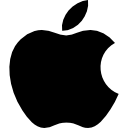
Purchase for macOS
Apple Silicon & Intel
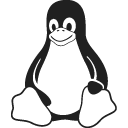
Purchase for Linux
DEB & RPM packages

Telemetry Templates for Adobe AE
Three Adobe After Effects templates in one. One workflow optimized for GoPro cameras with internal telemetry, one for DJI drones with video caption data and one for any camera + GPX files. Display your speed, path, heading, acceleration, rotation, altitude, camera settings... and more in a 4K+ project that is easy to customize and requires no plugins. | Learn more
$207$119
Currency conversion may applyPay once
Use forever
1 Year Support
Download Telemetry Templates for Adobe AE
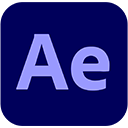
Purchase Full Templates
3 template projects
Telemetry Template for GoPro (Adobe AE)
Do you need a professional heads-up display for your GoPro footage? Do it in Adobe After Effects with this dashboard template. Speed, path, heading, acceleration, rotation, altitude, camera settings... The project is 4K+, easy to customize and no plugins are required. | Learn more

$69
Currency conversion may applyPay once
Use forever
1 Year Support
Download Telemetry Template for GoPro (Adobe AE)
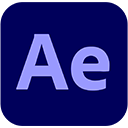
Purchase Full Template
Available now
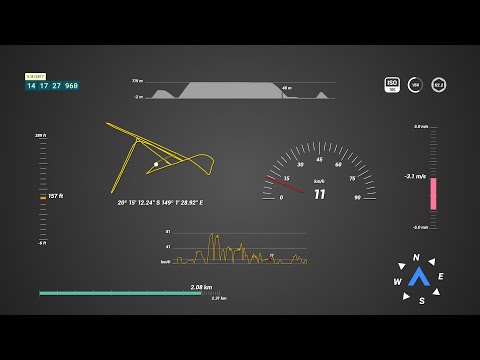
Telemetry Template for DJI (Adobe AE)
Create customizable gauges for your DJI drone footage. Enable the Video Caption in your camera settings, extract the data from the SRT files with the SRT Viewer and import both video and data into Adobe After Effects for a professional video dashboard. The template is 4K and plugin-free. | Learn more
$69
Currency conversion may applyPay once
Use forever
1 Year Support
Download Telemetry Template for DJI (Adobe AE)
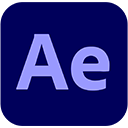
Purchase Full Template
Available now
Telemetry Template for GPX (Adobe AE)
Record your video with any camera and log your GPS path with any phone, smartwatch or tracker (to GPX format). Convert your GPX file to mgJSON here and import both video and data into Adobe After Effects for a professional video HUD. The template is 4K and plugin-free. | Learn more

$69
Currency conversion may applyPay once
Use forever
1 Year Support
Download Telemetry Template for GPX (Adobe AE)
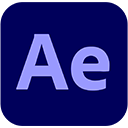
Purchase Full Template
Available now
Which product do I need?
Telemetry Overlay
Telemetry Extractor
User Reviews
Professionals and hobbyists alike are joining the Telemetry club

