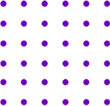Telemetry tools for Any Camera
Synchronize any video with the data recorded by your Android phone, iPhone, iPad, smartwatch or GPS tracker
Download nowScroll down for more products
iPhone / Android / GPX support within the Telemetry software
GPX files with valid tracks are supported. Most GPS trackers, GPS smart watches and Android/iOS phones can record to this format, including devices from Garmin, Suunto, Wahoo, Polar, Apple, Samsung, and Amazfit. Many software tools also allow to download data in this format, including Strava and Garmin Connect. Basic GPX files include position, elevation, and time data, others also contain speed, fitness and sensor data such as cadence, heart rate, temperature...
Android and iOS (iPhone, iPad, Apple Watch) devices can record GPX files with GPS and other sensor data with the right apps if the necessary sensors are connected. For simple GPX files with GPS data, you can use:
Other apps might be able to capture additional streams like heart rate, power...
Supported gauges in Telemetry Overlay
Speedometer, GPS Path, Altitude, Distance, Heart Rate, Slope, Dynamic Map, Bearing, Acceleration (GPS), Time & Date, Lap Timer, Cadence, Pace, Power, Vertical Speed, Thermometer, Elevation Gain, Coordinates, Altitude vs Distance, Lean Angle (2 wheel), Airspeed, Altimeter, Heading Indicator, Turn Coordinator, Vertical Speed Indicator, Longitudinal Acceleration (GPS), Acceleration (speed-based), Lateral Acceleration (GPS), Zero to Speed, Distance Timer, GPS Path + Compass, Distance Home, Depth, Dive Speed, Heart Rate Zones, Power Zones, Power to Body Weight, Sector Times, Corner Speeds, Custom, Dynamic Text, Static Title, Static Image, Export GPX, Watermark and Additional streams.
Availability may vary between devices and recording conditions.
Readable streams in Telemetry Extractor
Actual availability will depend on the hardware used, recording mode, and conditions. Some of these streams are native and some will be computed, with varying degrees of accuracy. Streams not listed here will also be available in some cases.
Date & time, Latitude, Longitude, Altitude, Speed, Temperature, Bearing, Accelerometer X, Accelerometer Y, Accelerometer Z, Heart Rate, Cadence, Power, Satellites, Slope or grade, Accumulated distance, Accelerometer sum, Acceleration (speed-based), Vertical Velocity, and custom formulas.
The GPX import option is also a good solution to import data formats that are not natively supported. Many hardware manufacturers record to their own data format but allow users to convert the data to GPX. For example, you could convert TCX files by uploading them to Garmin Connect. Additionally, if a video doesn't have internal data but you place a GPX file with the same name (except the extension) next to it, loading the video will also load the GPS data from the GPX file and allow for a synchronized analysis (as long as both video and data were recorded at exactly the same time).
- GPS Logger for Android: The default settings are fine (1 second interval, no filters), but enabling EGM96 is recommended
- GPX Trail Tracker for iOS: Set the app Distance filter to zero and export a GPX with TrackPoints (trk), not WayPoints
With an Apple Watch, to retrieve your activity use an Indie app called HealthFit. In HealthFit, you can see a preview of the map and export just 1 GPX file from a workout.
More about Telemetry Overlay
Telemetry Overlay supports most video formats and dozens of embedded and external data formats.
Gauges can be customized to a great extent, but presets and defaults can make the user experience extremely easy.
Map and satellite imagery is available for representing GPS data.
Export formats for both professional and social use are available.
Lots of documentation, tutorials and an active community help achieve great results.
More about Telemetry Extractor
Telemetry Extractor can convert camera metadata (and other sources) to multiple professional data file formats, like GPX, CSV, KML, JSON, MGJSON...
This enables integration with software packages like Google Maps, Google Earth, Google Street View, Excel, Numbers, Google Sheets (and other spreadsheet programs), ArcGIS (and other mapping software), programming languages, Adobe After Effects, Kinomap, fitness websites and much more.
In addition to the raw recorded data, it can compute new streams by processing the existing data, like distance, bearing, or slope from GPS.
The data is presented in a visual and interactive way. You can click on customizable maps and charts to move the video to that position.
Have more questions? Check out the Instructions manual (Telemetry Overlay, Telemetry Extractor), ask the community, experiment with the Trial (Telemetry Overlay), or get in touch.
Telemetry Overlay
Finally! An easy all-in-one way to create a heads-up display for your action videos and drone footage. Compatible with multiple camera brands and data formats, including GoPro, DJI (drones and Action 4/5/6/360), Insta360, Garmin, GPX and many more. Merge consecutive videos with GPS data, sync telemetry from multiple sources, customize your gauges and much more.
$299$199
Currency conversion may applyPay once
Use forever
1 Year Updates & Support
Download Telemetry Overlay
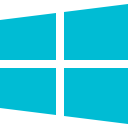
Purchase for Windows
Win 10, 11, 12...
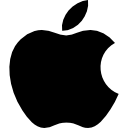
Purchase for macOS
Apple Silicon & Intel
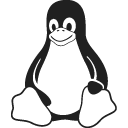
Purchase for Linux
DEB & RPM packages

Telemetry Extractor
Convert the sensor data recorded by GoPro and many other cameras (GPS, Accelerometer, Gyroscope, camera settings and more) to formats for Google Earth/Maps, Excel, Numbers, Calc, ArcGIS, After Effects, Kinomap, and more mapping and data software. Interact with data graphs and GPS maps of the video, filter out bad data and compute new streams. Merge the data of consecutive videos quickly for data-intensive analysis workflows. | Learn more
$449$349
Currency conversion may applyPay once
Use forever
1 Year Updates & Support
Download Telemetry Extractor
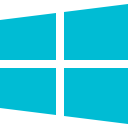
Purchase for Windows
Win 10, 11, 12...
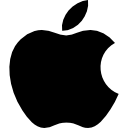
Purchase for macOS
Apple Silicon & Intel
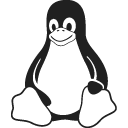
Purchase for Linux
DEB & RPM packages
Telemetry Templates for Adobe AE
Three Adobe After Effects templates in one. One workflow optimized for GoPro cameras with internal telemetry, one for DJI drones with video caption data and one for any camera + GPX files. Display your speed, path, heading, acceleration, rotation, altitude, camera settings... and more in a 4K+ project that is easy to customize and requires no plugins. | Learn more

$207$119
Currency conversion may applyPay once
Use forever
1 Year Support
Download Telemetry Templates for Adobe AE
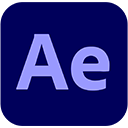
Purchase Full Templates
3 template projects

Telemetry Template for GPX (Adobe AE)
Record your video with any camera and log your GPS path with any phone, smartwatch or tracker (to GPX format). Convert your GPX file to mgJSON here and import both video and data into Adobe After Effects for a professional video HUD. The template is 4K and plugin-free. | Learn more
$69
Currency conversion may applyPay once
Use forever
1 Year Support
Download Telemetry Template for GPX (Adobe AE)
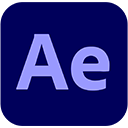
Purchase Full Template
Available now
Which product do I need?
Telemetry Overlay
Telemetry Extractor
User Reviews
Professionals and hobbyists alike are joining the Telemetry club