
Telemetry tools for Tesla
Add visual metrics to your videos with Tesla and Telemetry Overlay
Download nowScroll down for more products
Tesla support within the Telemetry software
There are multiple ways to import data from Tesla drives, the most specific being videos from the dashcams, and CSV files from TeslaMate, Tesla Track Mode, and Tessie.
Note: Telemetry Extractor can read data from Tesla dashcam videos but not from the other (CSV-based) formats like Teslamate or Track Mode. Those are only available in Telemetry Overlay.
- TeslaMate Setup
- Go to Drives and select a Drive
- Add -> Visualization
- Introduce this Query as Code: SELECT $__time(date), * FROM positions WHERE car_id = $car_id AND $__timeFilter(date) ORDER BY date ASC
- Change Query Format to "Time Series"
- Change the Title to "For Telemetry Overlay"
- In Standard options, set Decimals to 15
- Optionally change the visualization type to "Table"
- Save your changes
Some Tesla vehicles (Model 3 Performance, both legacy and Highland) have a Track Mode V2 setting that allows drivers to customize their handling. In this mode, the car also records a significant amount of car metrics to the CSV format. Video and telemetry data is downloadable to a USB drive. The data includes lap times, acceleration, deceleration, G-meter, vehicle thermals and tire utilization. To save data, plug in a USB flash drive with a folder named TeslaTrackMode.
Some of the data streams may be available in one format and not the others. For example, Tesla Track Mode may include steering wheel and pedals data but lack outside air temperature.
Supported gauges in Telemetry Overlay
Speedometer, GPS Path, Accelerometer, Altitude, Distance, Slope, Dynamic Map, Bearing, Acceleration (GPS), Time & Date, Lap Timer, Pace, Power, Vertical Speed, Thermometer, Elevation Gain, Coordinates, Altitude vs Distance, Battery %, Throttle, Brake Pressure, Steering Wheel, Lean Angle (2 wheel), Airspeed, Altimeter, Heading Indicator, Turn Coordinator, Vertical Speed Indicator, Longitudinal Acceleration (GPS), Acceleration (speed-based), Lateral Acceleration (GPS), Zero to Speed, Distance Timer, GPS Path + Compass, Distance Home, Power Zones, Power to Body Weight, Sector Times, Corner Speeds, Custom, Dynamic Text, Static Title, Static Image, Export GPX, Watermark and Additional streams.
Availability may vary between devices and recording conditions.
Readable streams in Telemetry Extractor
Actual availability will depend on the hardware used, recording mode, and conditions. Some of these streams are native and some will be computed, with varying degrees of accuracy. Streams not listed here will also be available in some cases.
Latitude, Longitude, Speed, Heading, Accelerometer X, Accelerometer Y, Accelerometer Z, Bearing, Accumulated distance, Accelerometer sum, and custom formulas.
Original Tesla dashcam video files contain telemetry data since late 2025. This is a very convenient way to read metrics such as location, speed, pedals, steering wheel angle or blinkers, because no additional files or recording methods are needed. It is a great way to review an incident or a significant event. However, the data is not as comprehensive as with other recording methods. Most notably, battery data is currently not recorded.
TeslaMate (experimental) is an open source data logger for tesla vehicles. It can run on your own server (setup is an advanced process), or in a third-party server, usually as a paid service. It records a wide range of data streams and its quality is generally good. To retrieve the data in a usable format, some manual setup is necessary the first time.
Then each time you record a drive, select it, look for the "For Telemetry Overlay" panel, open its options and select Inspect > Data > Export CSV.
While not ideal, there is also the option to use Tessie (experimental). It is a third-party app and a platform for managing Tesla vehicles. After being connected to a car, it can export a CSV file of each drive with a significant amount of information. To this date, with most Tessie versions and Tesla firmwares, the available data frequency is very low (2 samples per minute), which is not good for many gauges and use cases. This may improve over time, but is not guaranteed.
If you want to support future development of Tesla features within Telemetry Overlay, purchase a Tesla through this referral link and get a significant discount on your car.
More about Telemetry Overlay
Telemetry Overlay supports most video formats and dozens of embedded and external data formats.
Gauges can be customized to a great extent, but presets and defaults can make the user experience extremely easy.
Map and satellite imagery is available for representing GPS data.
Export formats for both professional and social use are available.
Lots of documentation, tutorials and an active community help achieve great results.
More about Telemetry Extractor
Telemetry Extractor can convert camera metadata (and other sources) to multiple professional data file formats, like GPX, CSV, KML, JSON, MGJSON...
This enables integration with software packages like Google Maps, Google Earth, Google Street View, Excel, Numbers, Google Sheets (and other spreadsheet programs), ArcGIS (and other mapping software), programming languages, Adobe After Effects, Kinomap, fitness websites and much more.
In addition to the raw recorded data, it can compute new streams by processing the existing data, like distance, bearing, or slope from GPS.
The data is presented in a visual and interactive way. You can click on customizable maps and charts to move the video to that position.
Have more questions? Check out the Instructions manual (Telemetry Overlay, Telemetry Extractor), the tutorials, ask the community, experiment with the Trial (Telemetry Overlay), or get in touch.
Telemetry Overlay
Finally! An easy all-in-one way to create a heads-up display for your action videos and drone footage. Compatible with multiple camera brands and data formats, including GoPro, DJI (drones and Action 4/5/6/360), Insta360, Garmin, GPX and many more. Merge consecutive videos with GPS data, sync telemetry from multiple sources, customize your gauges and much more. | Learn more

$299$199
Currency conversion may applyPay once
Use forever
1 Year Updates & Support
Download Telemetry Overlay
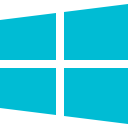
Purchase for Windows
Win 10, 11, 12...
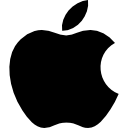
Purchase for macOS
Apple Silicon & Intel
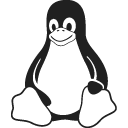
Purchase for Linux
DEB & RPM packages

Telemetry Extractor
Convert the sensor data recorded by GoPro and many other cameras (GPS, Accelerometer, Gyroscope, camera settings and more) to formats for Google Earth/Maps, Excel, Numbers, Calc, ArcGIS, After Effects, Kinomap, and more mapping and data software. Interact with data graphs and GPS maps of the video, filter out bad data and compute new streams. Merge the data of consecutive videos quickly for data-intensive analysis workflows. | Learn more
$449$349
Currency conversion may applyPay once
Use forever
1 Year Updates & Support
Download Telemetry Extractor
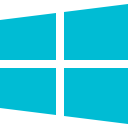
Purchase for Windows
Win 10, 11, 12...
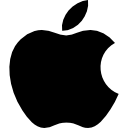
Purchase for macOS
Apple Silicon & Intel
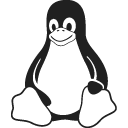
Purchase for Linux
DEB & RPM packages
Tutorials
Learn to use the software
How to use Telemetry Overlay
Import external data from loggers and trackers and sync it to your videos
Improve the GPS signal of your GoPro camera
Workflow for 360 VR videos
Advanced options and features
Export options and best practices
Which product do I need?
Telemetry Overlay
Telemetry Extractor
User Reviews
Professionals and hobbyists alike are joining the Telemetry club










