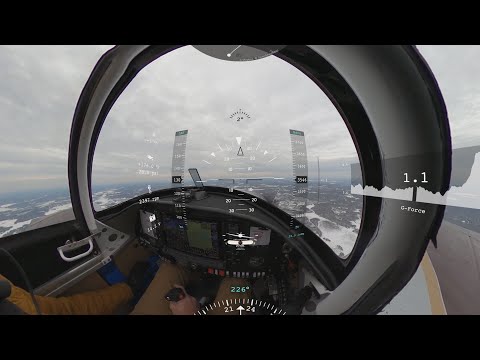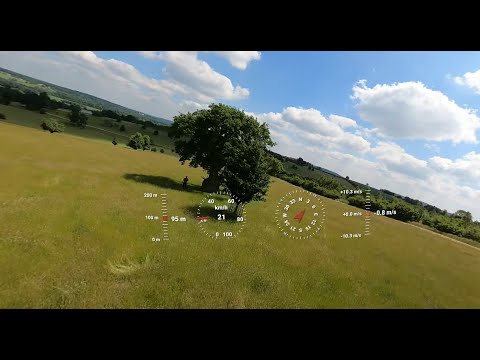VR videos with data overlays
GPS and sensors heads-up display for your 360 workflow
Telemetry Overlay
Finally! An easy all-in-one way to create a heads-up display for your action videos and drone footage. Compatible with multiple camera brands and data formats, including GoPro, DJI (drones and Action 4/5/6/360), Insta360, Garmin, GPX and many more. Merge consecutive videos with GPS data, sync telemetry from multiple sources, customize your gauges and much more.
$299$199
Currency conversion may applyPay once
Use forever
1 Year Updates & Support
Download Telemetry Overlay
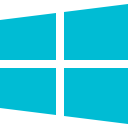
Purchase for Windows
Win 10, 11, 12...
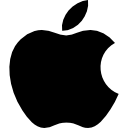
Purchase for macOS
Apple Silicon & Intel
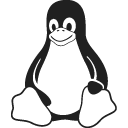
Purchase for Linux
DEB & RPM packages
Telemetry Extractor
Convert the sensor data recorded by GoPro and many other cameras (GPS, Accelerometer, Gyroscope, camera settings and more) to formats for Google Earth/Maps, Excel, Numbers, Calc, ArcGIS, After Effects, Kinomap, and more mapping and data software. Interact with data graphs and GPS maps of the video, filter out bad data and compute new streams. Merge the data of consecutive videos quickly for data-intensive analysis workflows.
Convert data from GoPro, Insta360, DJI & more to professional data formats
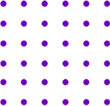

$449$349
Currency conversion may applyPay once
Use forever
1 Year Updates & Support
Download Telemetry Extractor
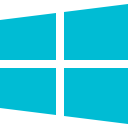
Purchase for Windows
Win 10, 11, 12...
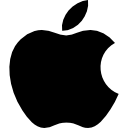
Purchase for macOS
Apple Silicon & Intel
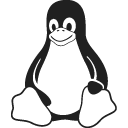
Purchase for Linux
DEB & RPM packages
Show GPS and sensor metrics in 360 videos
How to add camera data and external logger metrics into your 360 video workflow? See the necessary steps for both 360 outputs and reframed flat videos
Workflow 1: Full 360 videos
Easily create VR experiences with metrics as shown in this tutorial.
- Convert your videos to equirectangular with the camera software (Insta360 Studio, GoPro Player, etc.)
- Enable the Equirectangular VR setting in Telemetry Overlay, import the equirectangular video and choose the original file with data
- Tweak you gauge layout and export the final result
Workflow 3: Integrate professionally
See the tutorial about this workflow.
- Import your original video or data files in Telemetry Overlay and create gauges
- Export to one of the Transparent Video formats
- Compose the final result in a professional video editor like Adobe Premiere or Final Cut Pro
Supported data formats
Popular 360 cameras are directly supported, but other external data formats are also compatible, thus enabling an almost unlimited range of data streams.
- GoPro: MAX2, Max & Fusion
- Insta360: One RS, One R, One X5, One X4, X5, One X3, One X2, One X, Pro/2...
- DJI: Osmo 360
- Garmin: Virb
- Other 360 cameras: With external or embedded data formats
- Other 2D cameras and trackers: See the instructions manuals (Telemetry Overlay, Telemetry Extractor)
Test your data with the free Telemetry Overlay Trial.
Activity-based gauges and presets
Preloaded templates and dedicated gauges allow fast workflows for multiple activities and use cases.
- Motorsports
- Fitness
- Drones
- Aviation
- Transportation
- Engineering, Surveyance & more
Workflow 2: Reframed (flat) videos
Learn it with this tutorial.
- Reframe your videos with the camera software (Insta360 Studio, GoPro Player, etc.) to select the best angle
- Import the reframed video in Telemetry Overlay and choose the original file with data
- Tweak you gauge layout and export the final result
Extract data to other programs
Instead of creating a video with gauges, you can use Telemetry Extractor to convert the GPS and sensor data to multiple file formats and use it in programs like Google Street View (and Earth, Maps), Microsoft Excel (and Numbers, Sheets, Calc), ArcGIS (and other GIS packages), Kinomap, or integrate it with your own professional workflow in any operating system or programming language.
Easy to use
- Drag-and-drop intuitive interface
- Customize shapes, colors and sizes
- Sync external data to camera time automatically in optimal conditions
- Lots of video tutorials and a helpful community
Have more questions? Check out the Instructions manual (Telemetry Overlay, Telemetry Extractor), the tutorials, ask the community, experiment with the Trial (Telemetry Overlay), or get in touch.
Examples
See what other users have created
The Equirectangular VR option lets you place gauges in 360 space
Large Garmin-based gauges in a geometrically correct VR cycling video
360 video can create a multi-camera experience
Ride a high school rocket with custom sensors and full 360 coverage
Immersive aviation videos with a floating instrument panel are now possible
Drones + 360 cameras + Telemetry Overlay = Iron Man
User Reviews
Professionals and hobbyists alike are joining the Telemetry club
Tutorials
Learn to use the software
Learn to create both reframed and professional 360 videos with data
Hugh Hou shares his workflow from Telemetry Overlay to Davinci Resolve
Telemetry Extractor can display 360 video projections
GPS and sensors heads-up display for your 360 workflow
Not ready? Test the Trial (Telemetry Overlay)