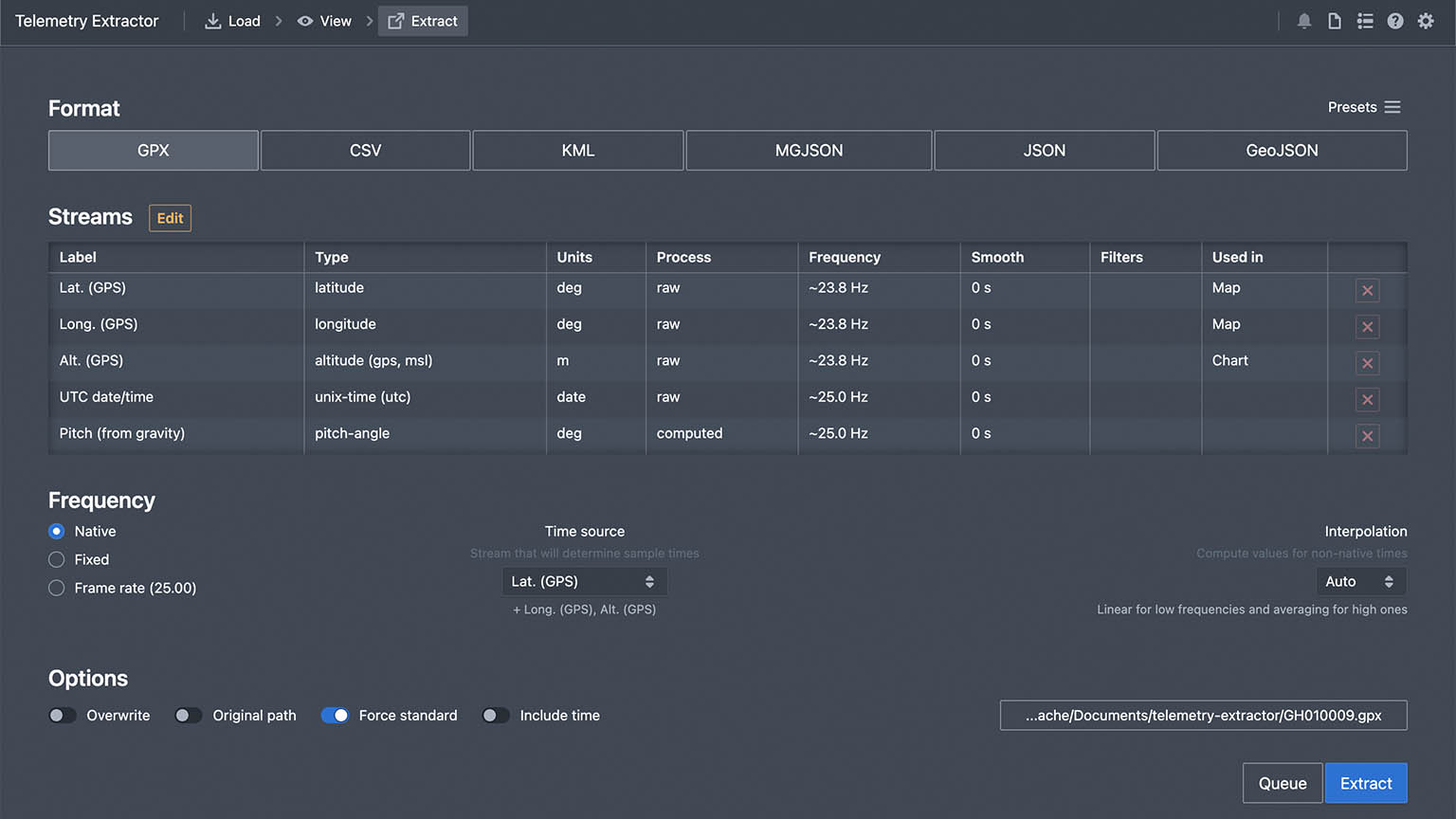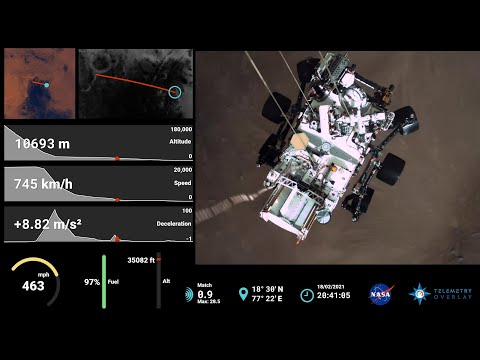Telemetry Extractor
Convert the sensor data recorded by GoPro and many other cameras (GPS, Accelerometer, Gyroscope, camera settings and more) to formats for Google Earth/Maps, Excel, Numbers, Calc, ArcGIS, After Effects, Kinomap, and more mapping and data software. Interact with data graphs and GPS maps of the video, filter out bad data and compute new streams. Merge the data of consecutive videos quickly for data-intensive analysis workflows.


Extract GPS and sensor data for advanced workflows
Scroll down to get started!
$449$349
Currency conversion may applyPay once
Use forever
1 Year Updates & Support
Download Telemetry Extractor
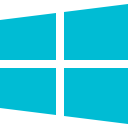
Purchase for Windows
Win 10, 11, 12...
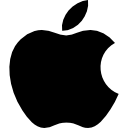
Purchase for macOS
Apple Silicon & Intel
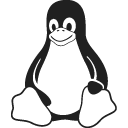
Purchase for Linux
DEB & RPM packages
Key Features
Video player synced with the data — Interactive maps — Customizable data graphs — Extracts geo-tagged frames — Statistics (min, max, average...) — Compute new streams from the data — After Effects template included — Extraction Presets — Queue and Batch Loader — Custom map styles — Reads camera settings — Interpolation and smoothing
Full manual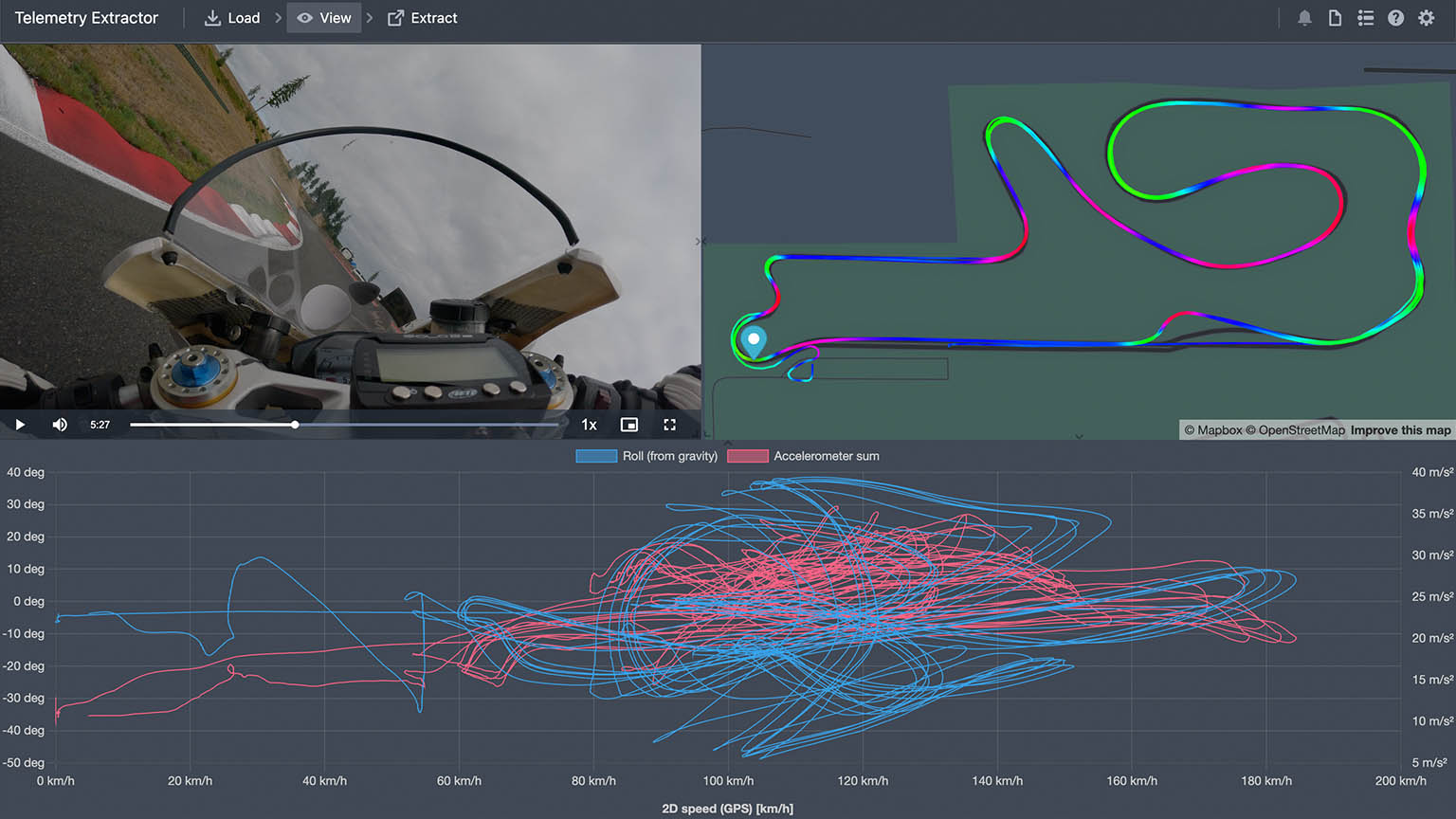
Tutorials
Learn to use the software
Record good GPS data with GoPro cameras
All 3 major action camera brands support some level of GPS data in 2024
The GoPro HERO13 Black brought back GPS data and retained its quality
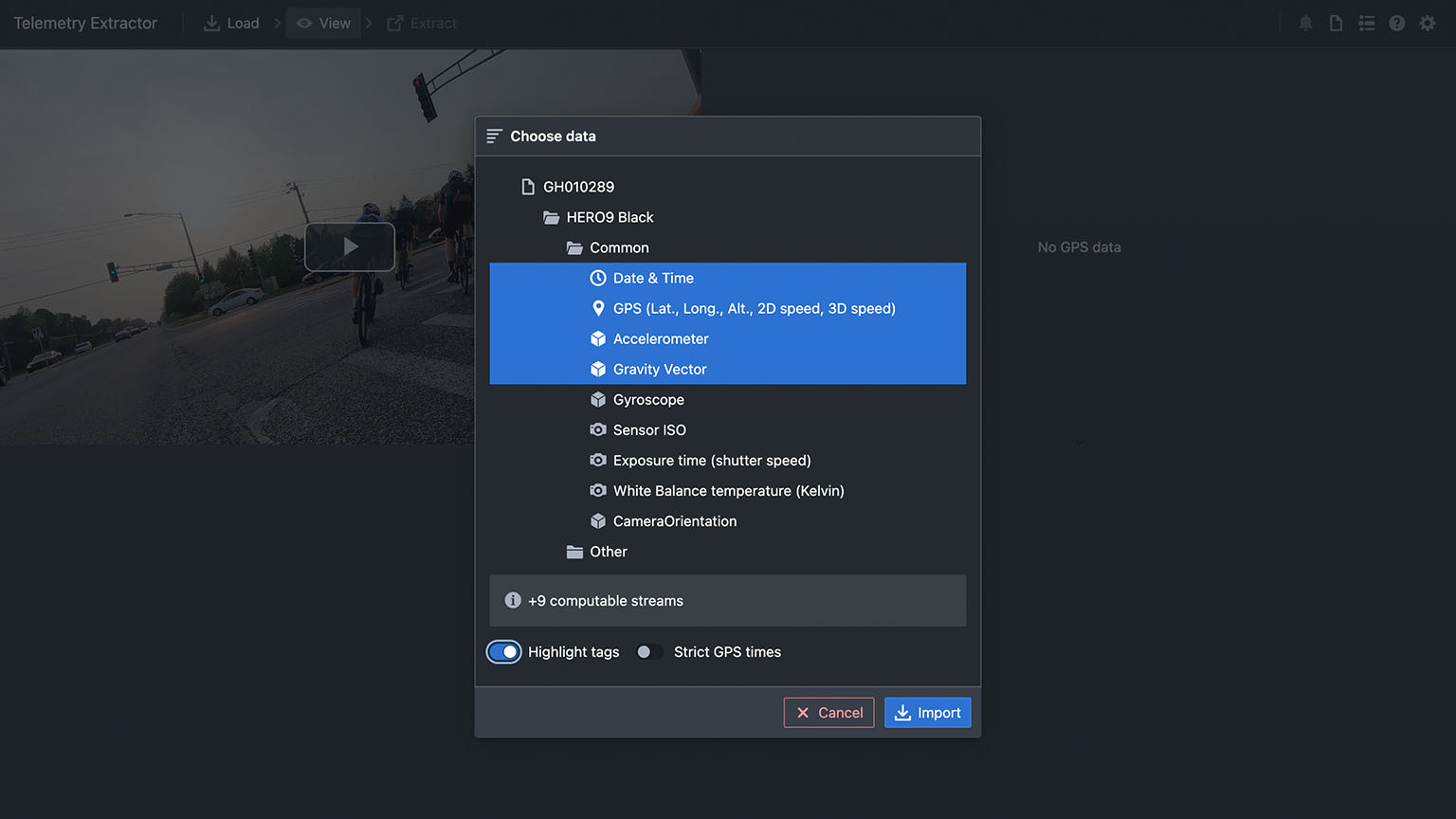
Compatible with
GoPro MAX2, 13, 12*, 11, 10, 9, 8, 7, 6, 5, Fusion, Max, DJI Mavic (Pro, Mini, Air2+), Osmo 4/5/360, Neo, Avata, FPV, Phantom, Inspire..., Insta360 RS, R, X, X2, X3, X4, X5, Go 3, Ace, Pro/2..., Tesla Dashcam, GPX, INNOV, Parrot, Sony, Dashcams.
FAQsUser Reviews
Professionals and hobbyists alike are joining the Telemetry club
Examples
Users of the software putting it to the test and other videos for inspiration
We can animate any shape in Adobe After Effects thanks to MGJSON files
Extracting the data allows us to process it in custom ways to create new values and visualizations
Camera data like GPS, accelerometer and gyroscope can be used in accident reconstruction and investigation