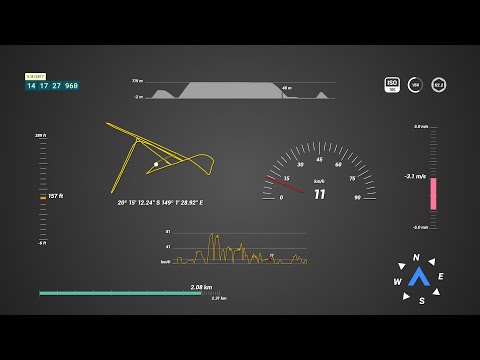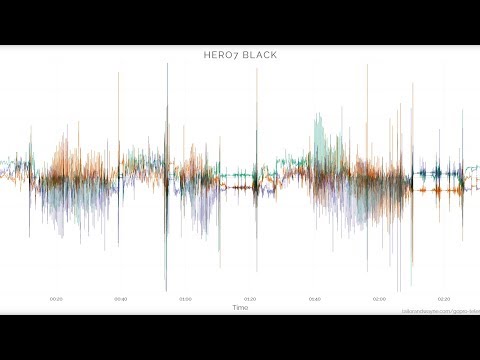Telemetry Templates for Adobe AE
Three Adobe After Effects templates in one. One workflow optimized for GoPro cameras with internal telemetry, one for DJI drones with video caption data and one for any camera + GPX files. Display your speed, path, heading, acceleration, rotation, altitude, camera settings... and more in a 4K+ project that is easy to customize and requires no plugins.
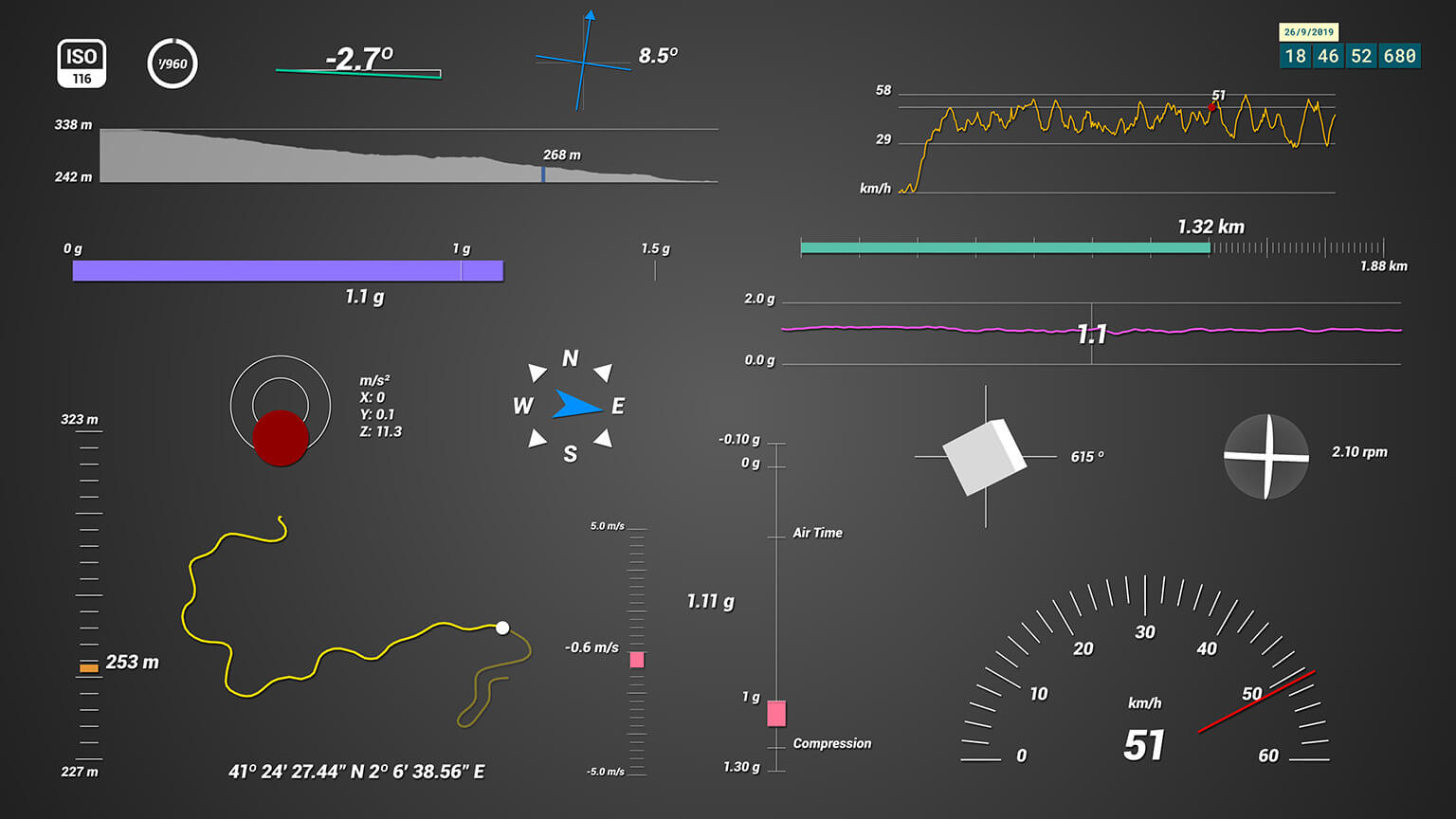

Telemetry in Adobe After Effects (3-in-1 pack)
Scroll down to get started!
$207$119
Currency conversion may applyPay once
Use forever
1 Year Support
Download Telemetry Templates for Adobe AE
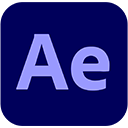
Purchase Full Templates
3 template projects
Key Features
Timer/Stopwatch — Slope — Vertical Speed — Speed Tracker — Speed (2D, 3D) — Altitude (2 Versions) — GPS Path — G-Force / Accelerations — Distance (Odometer) — Rotation (2 Versions) — Course Direction (bearing) — Air Time — Camera Settings — and more gauges depending on device & workflow
Full manual
Tutorials
Learn to use the software
Workflow for GPX files (any camera)
Workflow for GoPro videos
Workflow fro DJI drone videos

Compatible with
Adobe After Effects 2020 and newer, GoPro HERO5 and newer, DJI Mavic, Mini, Air 2+, Neo, Avata, FPV, Phantom..., GPX.
FAQsUser Reviews
Professionals and hobbyists alike are joining the Telemetry club
Examples
Users of the software putting it to the test and other videos for inspiration
Mike shows off the performance of his SxS vehicle and his skills in the desert
Combine the After Effects gauges with a Google Earth 3D map to create an even cooler video
Abe Kislevitz films himself skiing at 121 km/h (75 mph)
Professional overlay work for biking trails and sightseeing videos
The custom HUD creates a videogame-like experience in this 3rd person video
The Telemetry Classic for GoPro promo video was created with this very template