
Telemetry Template for DJI (Adobe AE)
Create customizable gauges for your DJI drone footage. Enable the Video Caption in your camera settings, extract the data from the SRT files with the SRT Viewer and import both video and data into Adobe After Effects for a professional video dashboard. The template is 4K and plugin-free.
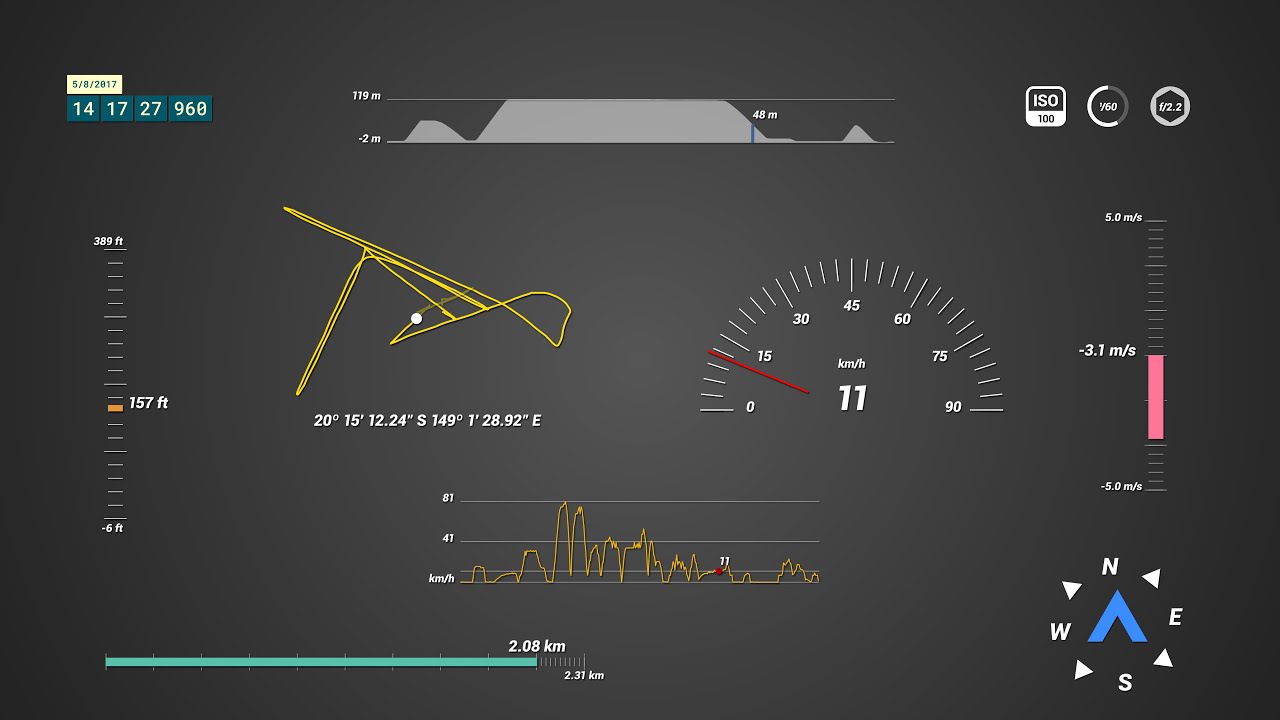
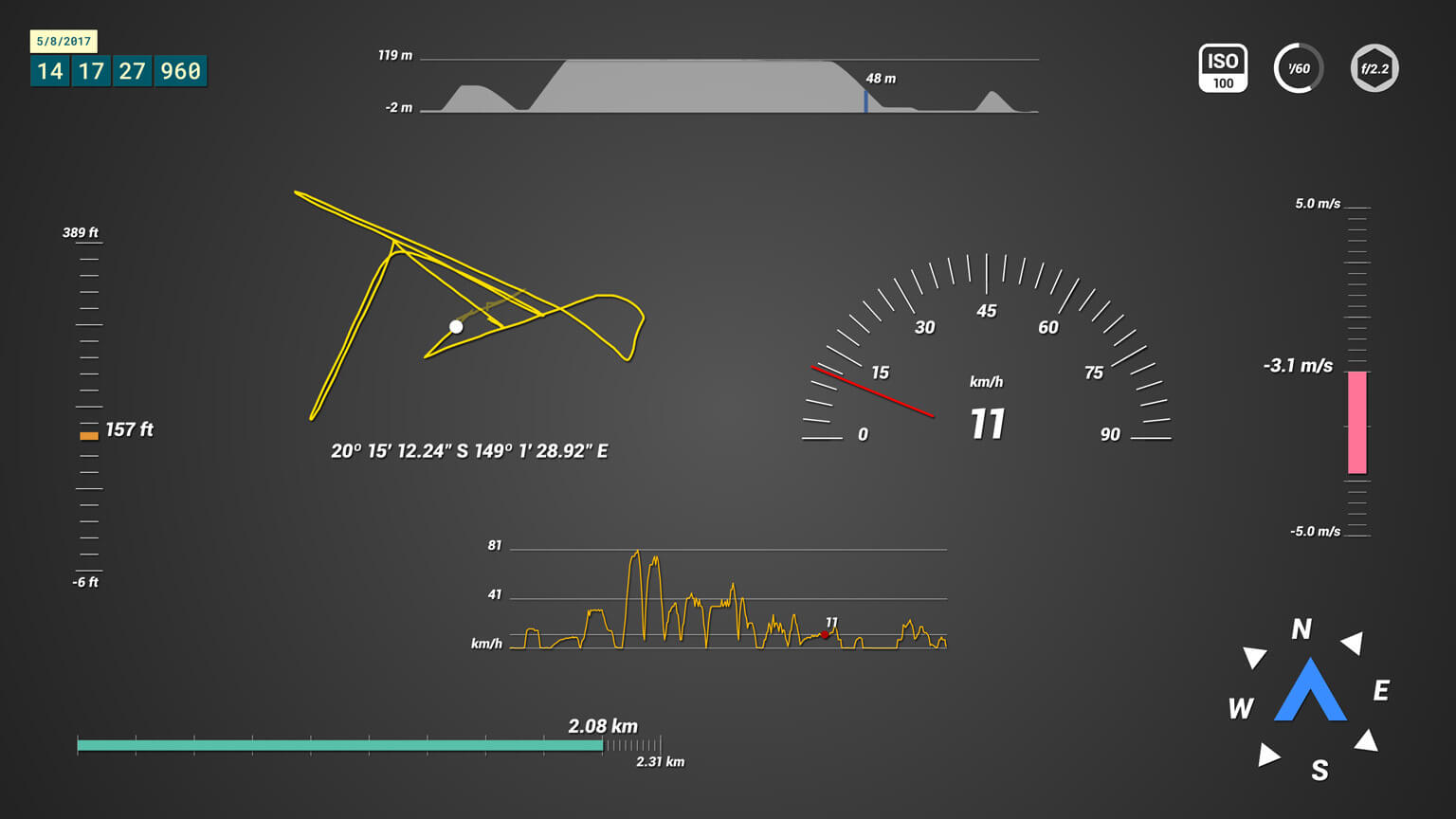
DJI video caption data in Adobe After Effects
Scroll down to get started!
$69
Currency conversion may applyPay once
Use forever
1 Year Support
Download Telemetry Template for DJI (Adobe AE)
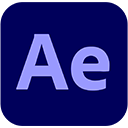
Purchase Full Template
Available now
Key Features
Time/stopwatch — Vertical Speed — Speed Tracker — Speed — Course Direction (bearing) — Distance — Altitude — GPS Path — Altitude Path — ISO — Shutter Speed — F-number
Full manual
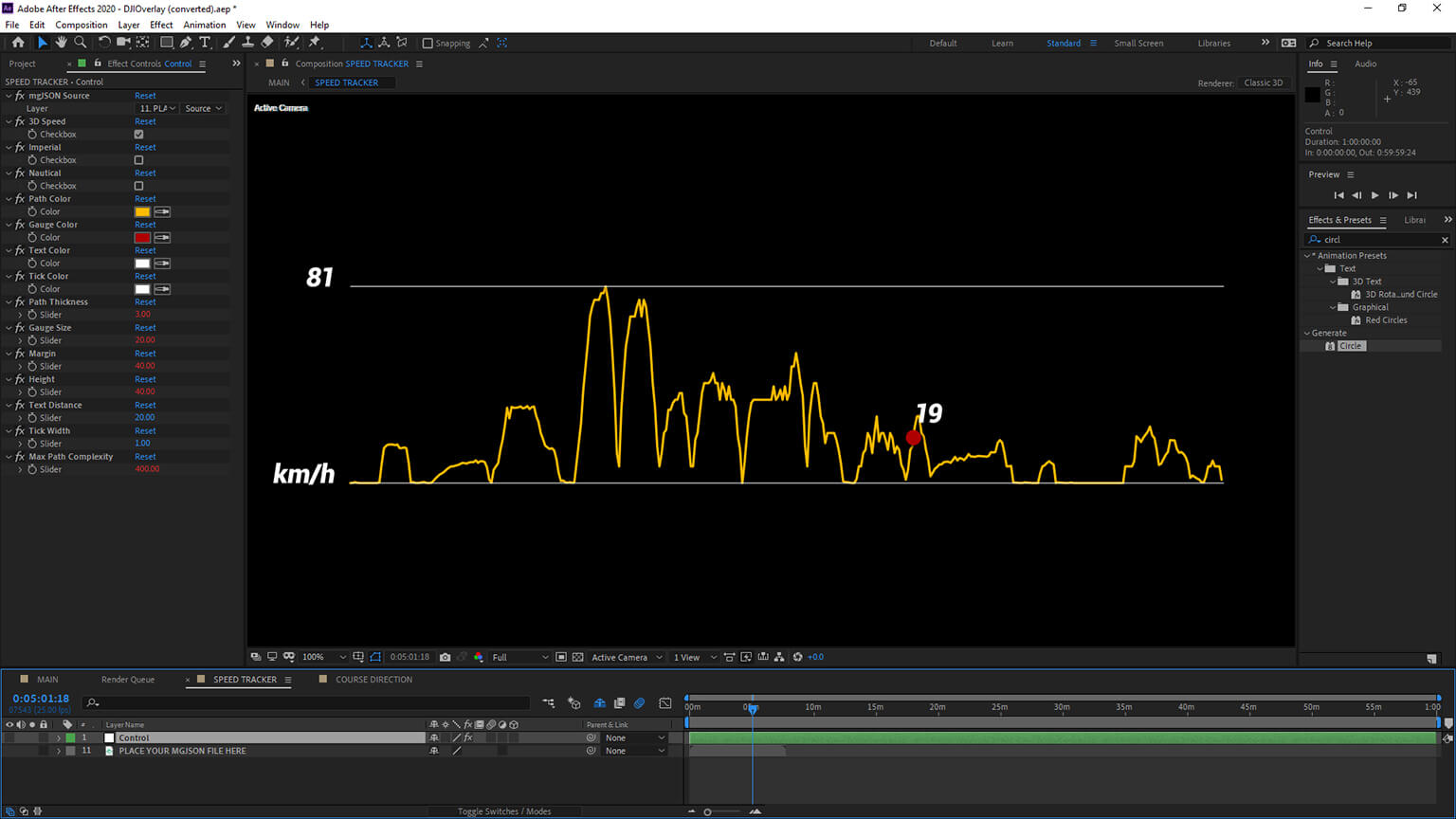
Compatible with
AE 2020+, Mavic (Air 2/2s, 2 Pro/Zoom, Pro, Mini/2/3/4/5/Pro), FPV/Avata/2, Phantom (3, 4), Inspire, Matrice 200.
FAQsUser Reviews
Professionals and hobbyists alike are joining the Telemetry club
Examples
Users of the software putting it to the test and other videos for inspiration
You can create 3D visualizations of your flights on a Google Earth map
Do on site aerial surveyance while tracking your flight stats
Fantastic review of these tools! (en français)
Extract the DJI subtitle data from the video file (P4P, Mavic Mini, Inspire 2...)
Inspecting the area with the help of subtitle flight log data
When we were promised drone deliveries we were not thinking of this







