
Telemetry Template for GPX (Adobe AE)
Record your video with any camera and log your GPS path with any phone, smartwatch or tracker (to GPX format). Convert your GPX file to mgJSON here and import both video and data into Adobe After Effects for a professional video HUD. The template is 4K and plugin-free.
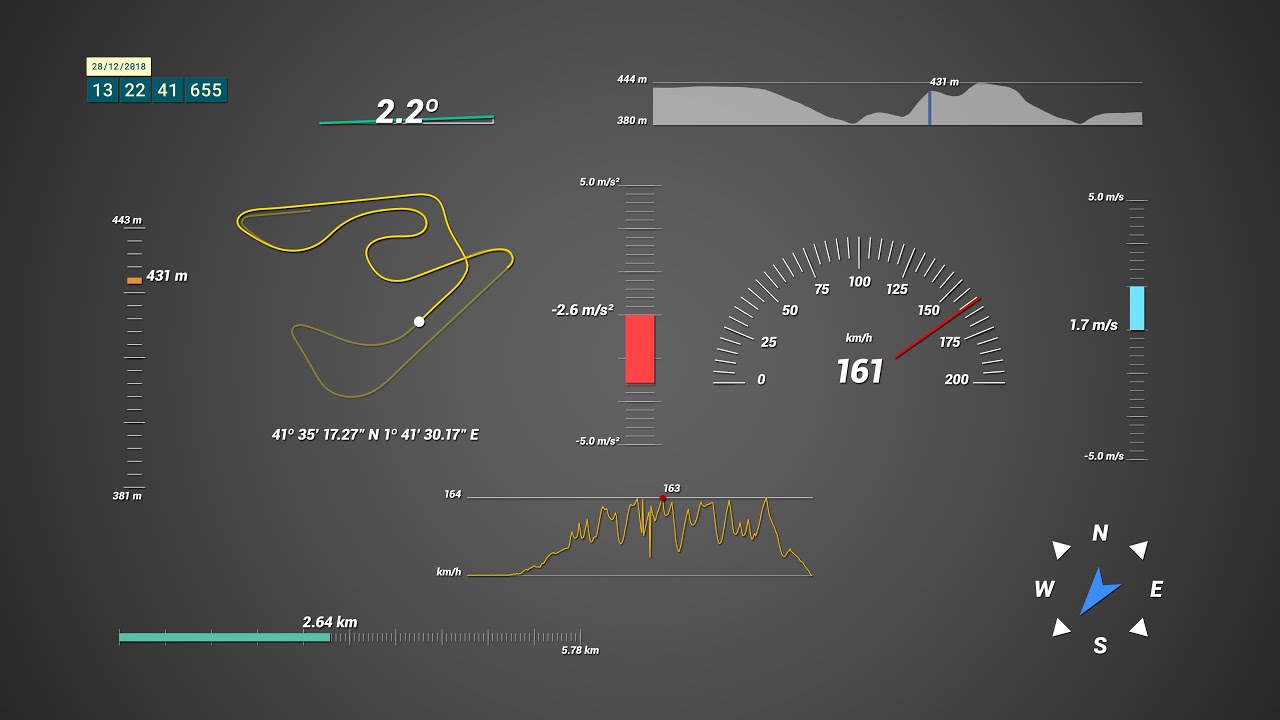

GPX data in Adobe After Effects
Scroll down to get started!
$69
Currency conversion may applyPay once
Use forever
1 Year Support
Download Telemetry Template for GPX (Adobe AE)
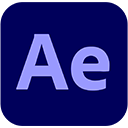
Purchase Full Template
Available now
Key Features
GPS Path — Speed — Distance — Altitude — Course Direction (bearing) — Acceleration — Slope — Vertical Speed — Speed Tracker — Altitude Path — Time + stopwatch
Full manual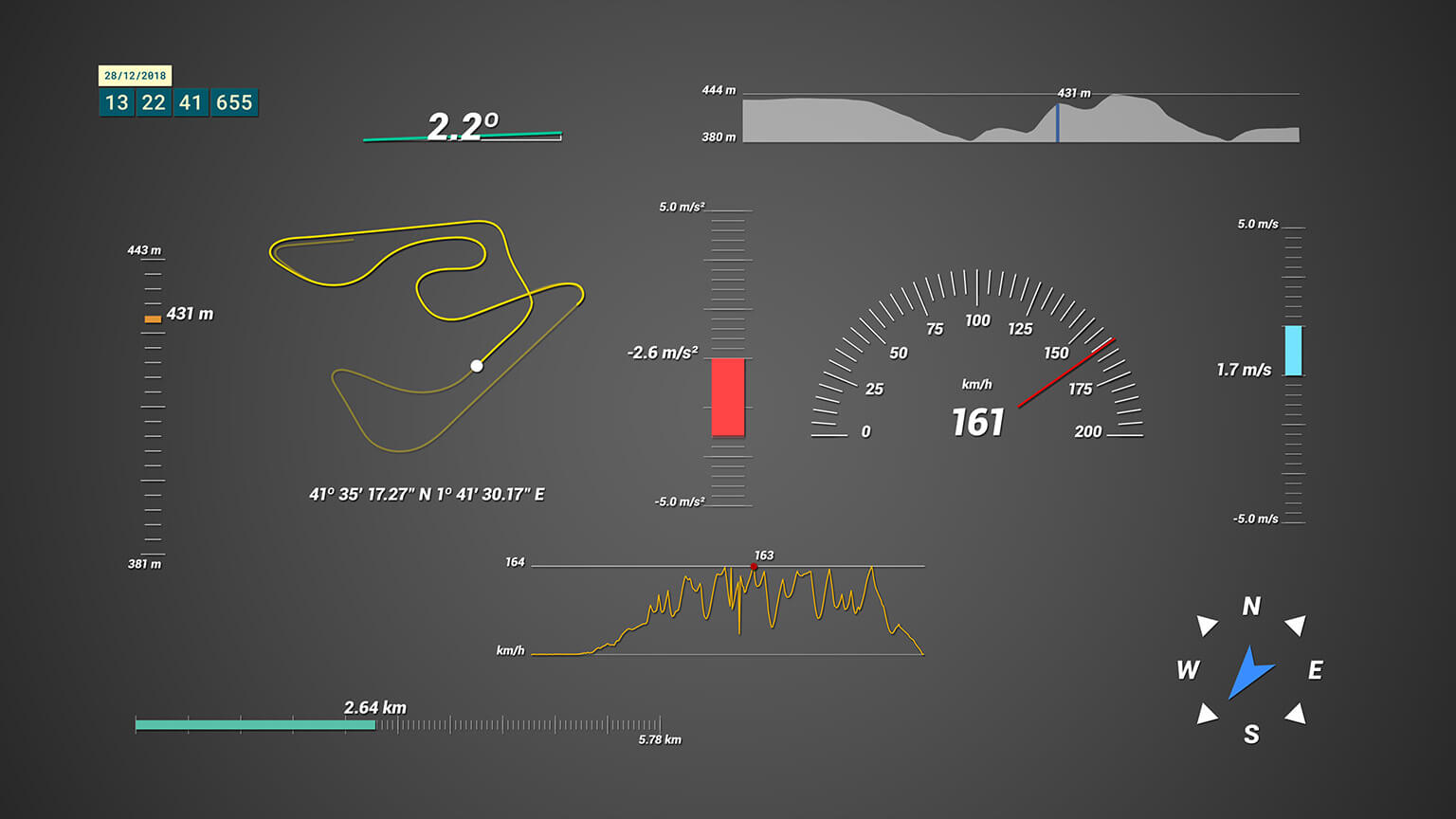

User Reviews
Professionals and hobbyists alike are joining the Telemetry club
Examples
Users of the software putting it to the test and other videos for inspiration
Track your biking route, speed, distance, direction and elevation
Abe Kislevitz films himself skiing at 121 km/h (75 mph)
Do on site aerial inspections while tracking your flight stats
Mike shows off the performance of his SxS vehicle and his skills in the desert
Cycling time lapse with GPS data
This twisty alpine roller coaster reaches more than 42 km/h!







