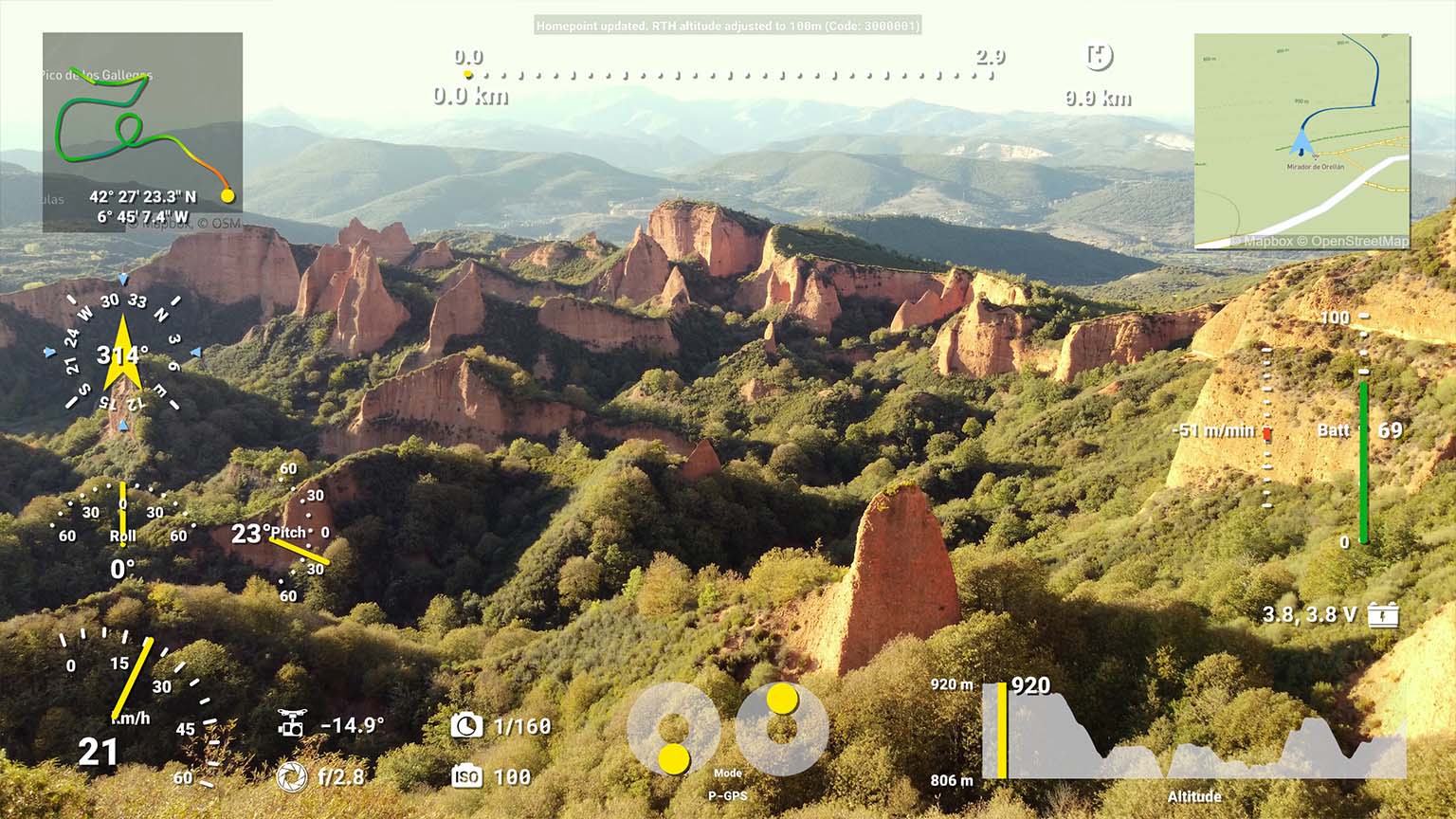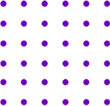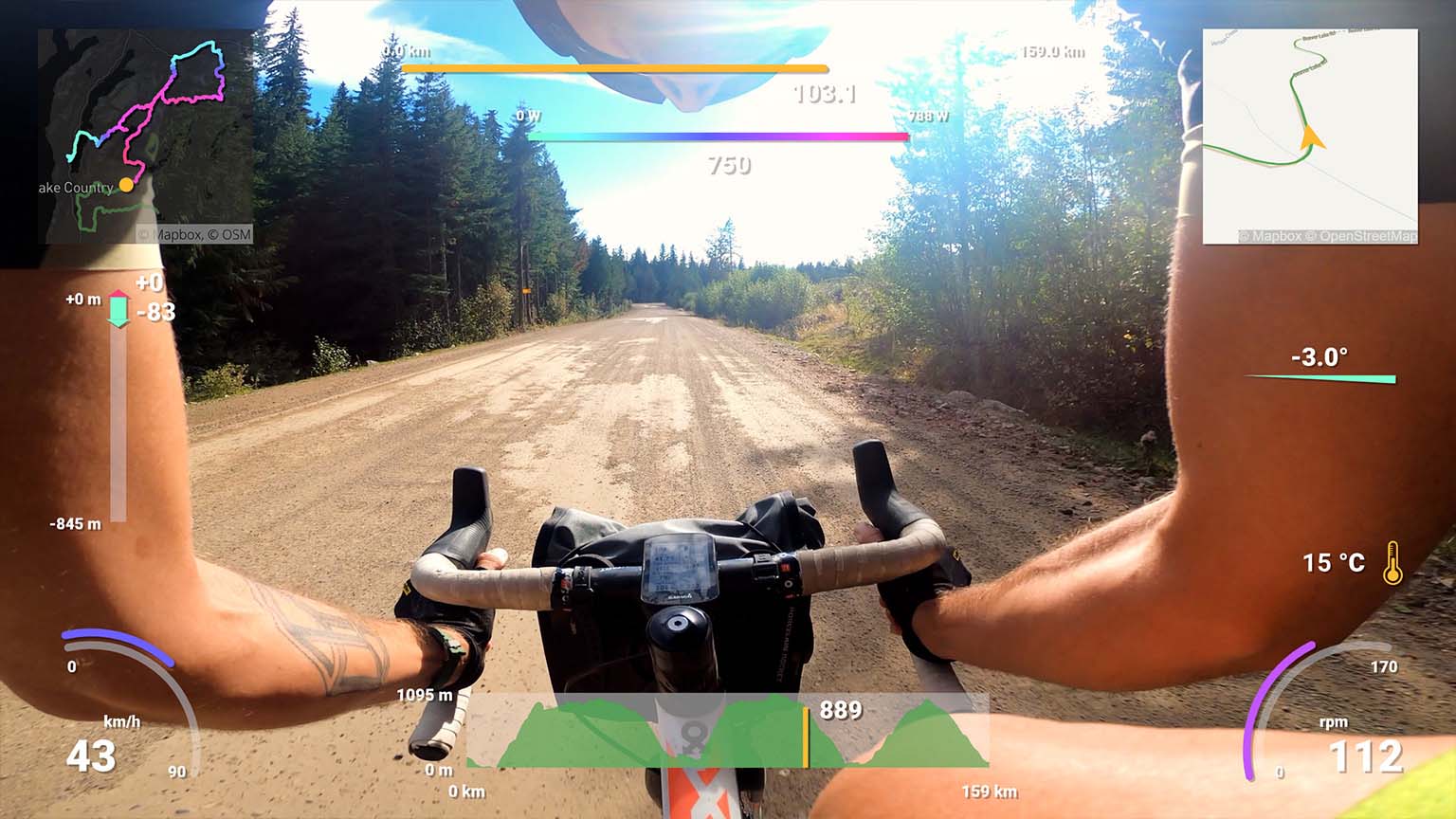Telemetry tools for .FIT: Garmin, Suunto, Wahoo, Coros, Apple Watch...
Add visual metrics to your videos with Garmin FIT and Telemetry Overlay
Download nowGarmin FIT support within the Telemetry Overlay software
Modern Garmin watches and trackers that record metrics to the .FIT format are supported. The data can be downloaded as .FIT from the "Activities" section of Garmin Connect, which can also be used to convert older files (like TCX) to the FIT format. Garmin is renowned for the accuracy of their devices, which makes FIT files a great alternative to in-camera data.
Garmin Virb cameras also record data as a .FIT file within their storage structure. The files need to be retrieved from their folder and imported manually.
Supported gauges in Telemetry Overlay
Speedometer, GPS Path, Altitude, Distance, Heart Rate, Slope, Gears, Dynamic Map, Bearing, Acceleration (GPS), Time & Date, Lap Timer, Cadence, Pace, Power, Vertical Speed, Thermometer, Elevation Gain, Coordinates, Altitude vs Distance, Wind Direction and Speed, Lean Angle (2 wheel), Airspeed, Altimeter, Heading Indicator, Turn Coordinator, Vertical Speed Indicator, Longitudinal Acceleration (GPS), Acceleration (speed-based), Lateral Acceleration (GPS), Zero to Speed, Distance Timer, GPS Path + Compass, Distance Home, Heart Rate Zones, Power Zones, Power to Body Weight, Sector Times, Corner Speeds, Custom, Dynamic Text, Static Title, Static Image, Export GPX, Watermark and Additional streams.
Availability may vary between devices and recording conditions.
Other watch and activity tracker brands like Suunto, Wahoo, Coros, and Hammerhead Karoo also record or export activities to this file type.
With an Apple Watch, to retrieve your activity export the data from the Health app as a .zip file. This includes all data, it is not possible to select only 1 track. Alternatively, use third-party apps like GPX Export or HealthFit, where you can see a preview of the map and export just 1 GPX file from a workout.
Telemetry Overlay supports most video formats and dozens of embedded and external data formats.
Gauges can be customized to a great extent, but presets and defaults can make the user experience extremely easy.
Map and satellite imagery is available for representing GPS data.
Export formats for both professional and social use are available.
Lots of documentation, tutorials and an active community help achieve great results.
Have more questions? Check out the instructions manual, the tutorials, ask the community, experiment with the Trial version, or get in touch.
Telemetry Overlay
Finally! An easy all-in-one way to create a heads-up display for your action videos and drone footage. Compatible with multiple camera brands and data formats, including GoPro, DJI (drones and Action 4/5/6/360), Insta360, Garmin, GPX and many more. Merge consecutive videos with GPS data, sync telemetry from multiple sources, customize your gauges and much more.
$299$199
Currency conversion may applyPay once
Use forever
1 Year Updates & Support
Download Telemetry Overlay
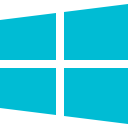
Purchase for Windows
Win 10, 11, 12...
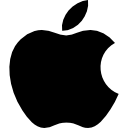
Purchase for macOS
Apple Silicon & Intel
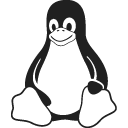
Purchase for Linux
DEB & RPM packages
Tutorials
Learn to use the software
Optimize your exports while maintaining image quality
Import external data from loggers and trackers and sync it to your videos
Display customizable maps and routes in Telemetry Overlay
Comparison between GoPro, Insta360 and a Garmin watch, made with Telemetry Overlay
Improve the GPS signal of your GoPro camera
Learn more advanced Telemetry Overlay features
User Reviews
Professionals and hobbyists alike are joining the Telemetry club