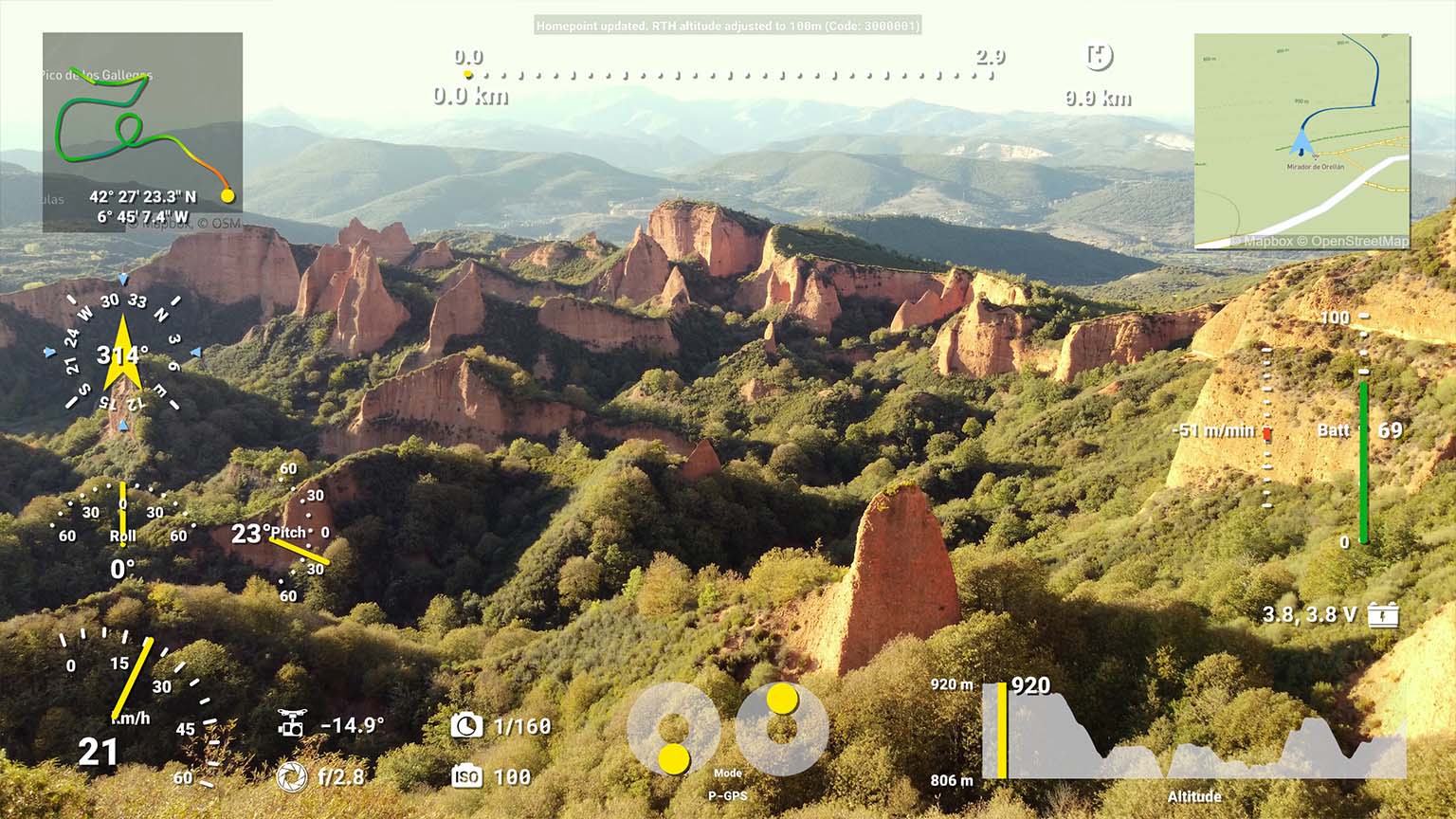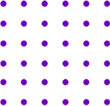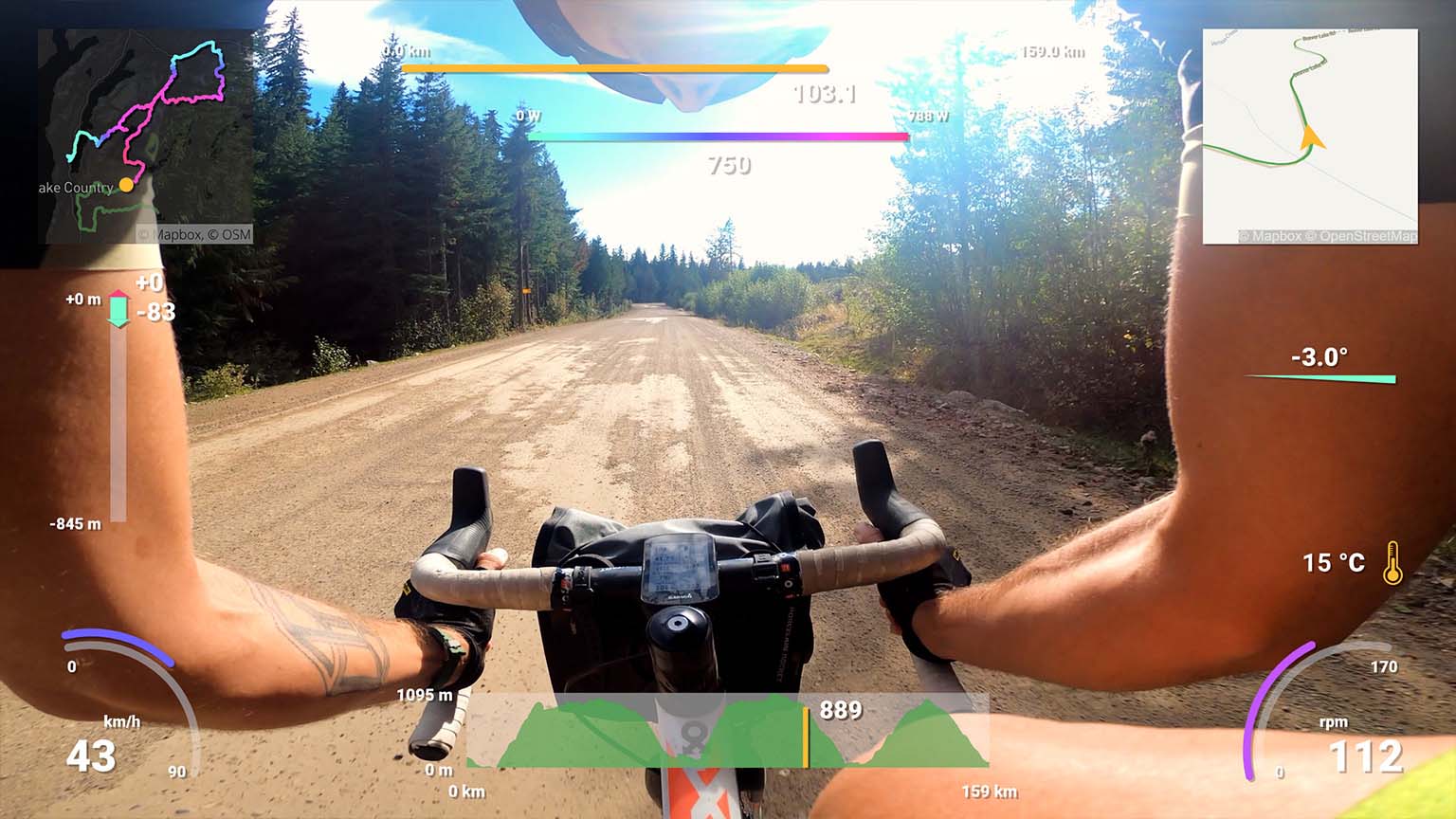Telemetry tools for LTC audio
Add visual metrics to your videos with LTC audio and Telemetry Overlay
Download nowLTC audio support within the Telemetry Overlay software
Linear (or Longitudinal) Timecode (LTC) is an encoding of SMPTE timecode data in an audio signal. Telemetry Overlay can parse date and time data from videos that have a compatible (both date and time) LTC audio channel. You can record such a channel by plugging an iPhone/iPad with the Protern Clock app to your camera via an audio cable or by using a DISH device. Make sure to enable the "LTC from audio" setting before you import your footage by choosing the time format your device records: Dish records Atomic time, Protern Clock is Atomic by default but can be changed to UTC, and for other generators you need to check their documentation.
This can be very useful to assist with automated and manual synchronization of video and data. Any data source that contains valid UTC timestamps should sync automatically to a video with a compatible LTC audio channel.
Note: With Apple Silicon Macs you will need Rosetta 2 installed in order to read LTC audio. You can install it by running any Intel Mac program.
Telemetry Overlay supports most video formats and dozens of embedded and external data formats.
Gauges can be customized to a great extent, but presets and defaults can make the user experience extremely easy.
Map and satellite imagery is available for representing GPS data.
Export formats for both professional and social use are available.
Lots of documentation, tutorials and an active community help achieve great results.
Other LTC audio timecode recorders like Tentacle Sync or LTC Timecode Generator for Android might also work, as long as they follow the required format. The User Bits must contain the current date as either yyyymmdd or ddmmyy00. Devices that record the Local time will only work correctly if you edit your videos in the time zone where you recorded them.
When you optimize your footage or export it, the program will try to mute the unpleasant LTC audio track automatically. If you skip the initial optimization process, you might want to mute the video manually.
Supported gauges in Telemetry Overlay
Time & Date, Custom, Dynamic Text, Static Title, Static Image and Watermark.
Availability may vary between devices and recording conditions.
Have more questions? Check out the instructions manual, the tutorials, ask the community, experiment with the Trial version, or get in touch.
Telemetry Overlay
Finally! An easy all-in-one way to create a heads-up display for your action videos and drone footage. Compatible with multiple camera brands and data formats, including GoPro, DJI (drones and Action 4/5/6/360), Insta360, Garmin, GPX and many more. Merge consecutive videos with GPS data, sync telemetry from multiple sources, customize your gauges and much more.
$299$199
Currency conversion may applyPay once
Use forever
1 Year Updates & Support
Download Telemetry Overlay
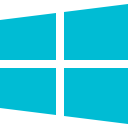
Purchase for Windows
Win 10, 11, 12...
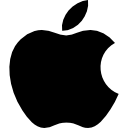
Purchase for macOS
Apple Silicon & Intel
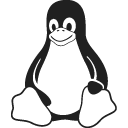
Purchase for Linux
DEB & RPM packages
Tutorials
Learn to use the software
Optimize your exports while maintaining image quality
Import external data from loggers and trackers and sync it to your videos
Display customizable maps and routes in Telemetry Overlay
Comparison between GoPro, Insta360 and a Garmin watch, made with Telemetry Overlay
Improve the GPS signal of your GoPro camera
Learn more advanced Telemetry Overlay features
User Reviews
Professionals and hobbyists alike are joining the Telemetry club