
Telemetry tools for FuelTech
Add visual metrics to your videos with FuelTech and Telemetry Overlay
Download nowFuelTech support within the Telemetry Overlay software
FuelTech manufactures performance engine management systems, like ECUs and data loggers. Models like FT600, FT550, FT500, FT500LITE and FT450 allow exporting the recorded data to CSV with their FTManager software. Some data streams are natively supported, while others are available as Custom Gauge or Dynamic Text. CSV files must be exported with a TIME column in seconds. Other expected units are °C for temperature, bar for pressure and km/h for speed.
Supported gauges in Telemetry Overlay
Time & Date, Gear, Engine RPM, Throttle, Oil Temperature & Pressure, Custom, Dynamic Text, Static Title, Static Image, Watermark and Additional streams.
Availability may vary between devices and recording conditions.
GPS data is not present in these files, so many of the common Telemetry Overlay default gauges are not available, but several racing ones are. Enabling "Read extra streams" in the general settings will activate some additional gauges.
Telemetry Overlay supports most video formats and dozens of embedded and external data formats.
Gauges can be customized to a great extent, but presets and defaults can make the user experience extremely easy.
Map and satellite imagery is available for representing GPS data.
Export formats for both professional and social use are available.
Lots of documentation, tutorials and an active community help achieve great results.
Have more questions? Check out the instructions manual, the tutorials, ask the community, experiment with the Trial version, or get in touch.
Telemetry Overlay
Finally! An easy all-in-one way to create a heads-up display for your action videos and drone footage. Compatible with multiple camera brands and data formats, including GoPro, DJI (drones and Action 4/5/6/360), Insta360, Garmin, GPX and many more. Merge consecutive videos with GPS data, sync telemetry from multiple sources, customize your gauges and much more. | Learn more

$299$199
Currency conversion may applyPay once
Use forever
1 Year Updates & Support
Download Telemetry Overlay
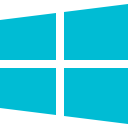
Purchase for Windows
Win 10, 11, 12...
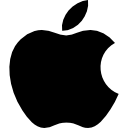
Purchase for macOS
Apple Silicon & Intel
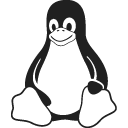
Purchase for Linux
DEB & RPM packages
Tutorials
Learn to use the software
How to use Telemetry Overlay
Import external data from loggers and trackers and sync it to your videos
Improve the GPS signal of your GoPro camera
Workflow for 360 VR videos
Advanced options and features
Export options and best practices
User Reviews
Professionals and hobbyists alike are joining the Telemetry club










