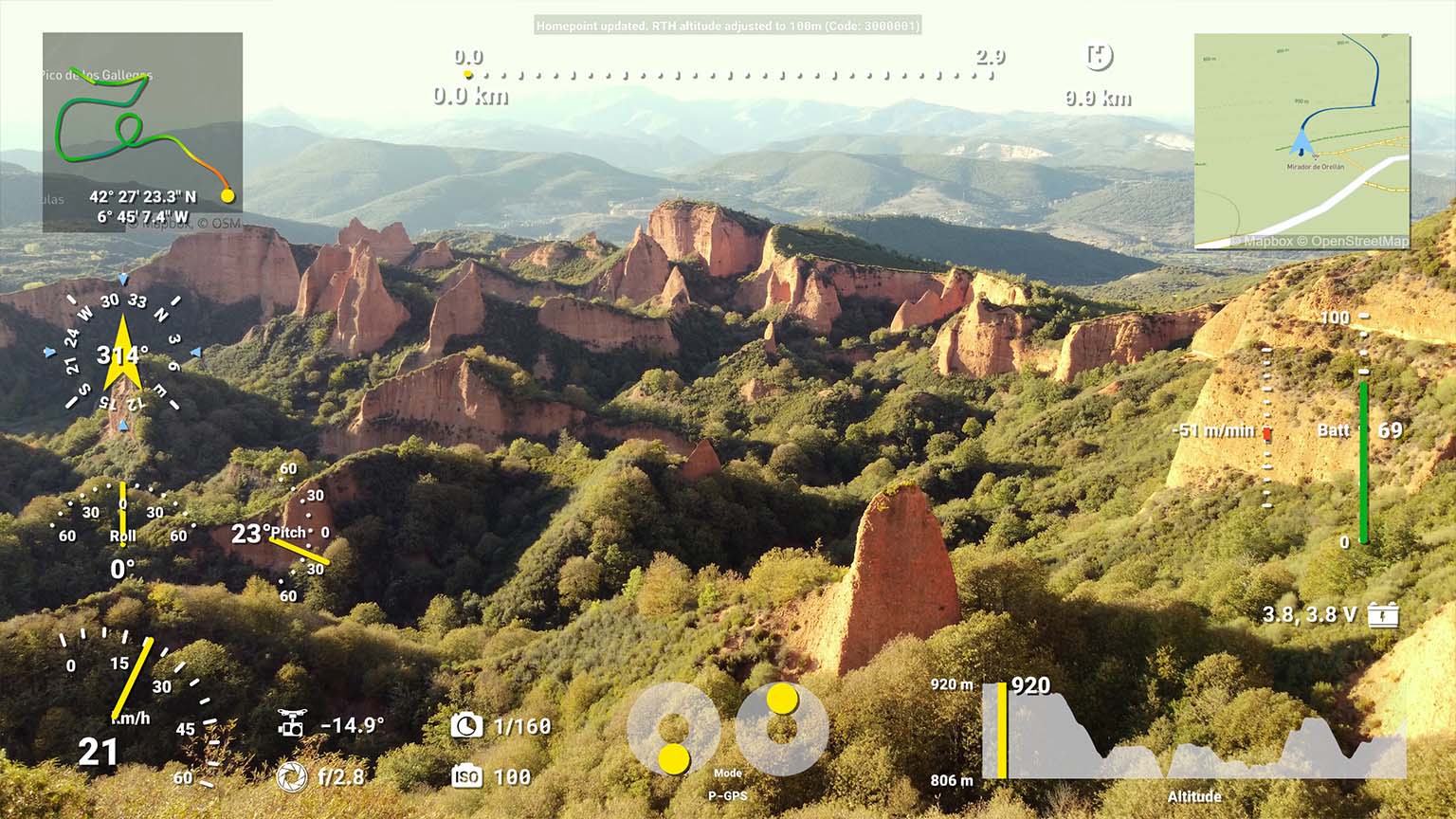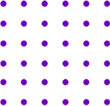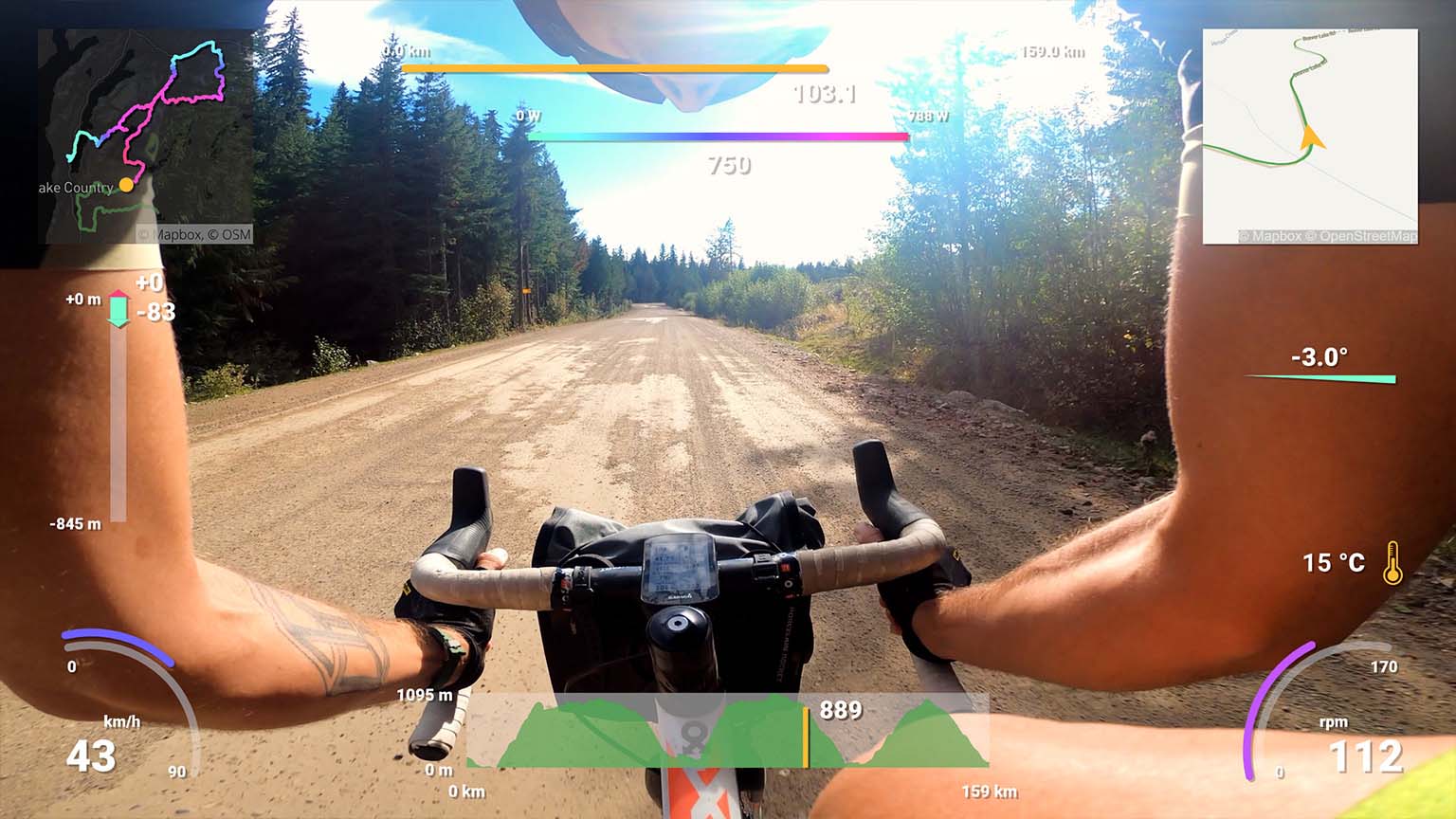Telemetry tools for Custom CSV
Add visual metrics to your videos with Custom CSV and Telemetry Overlay
Download nowCustom CSV support within the Telemetry Overlay software
You can create custom CSV files with any columns you need. Columns must be separated by commas. Numbers must use a dot as the decimal point and no separator for thousands.
The first row contains the headers and requires at least utc (ms) (unix time in milliseconds) OR date (date-time text formatted as YYYY-MM-DDTHH:mm:ss.sssZ) OR time (ms) (video time in milliseconds) OR time (s) (video time in seconds) OR timecode (video time as HH:mm:ss.sss).
Some columns and groups of columns are supported and will allow dedicated gauges. Headers of these columns must be named exactly as highlighted (some variations of units may be ok, but this is not guaranteed).
Some GPS quality columns are also supported for dynamically filtering out bad GPS data: satellites (nubmer of gps satellites), gps dop (dillution of precision), and gps fix (type of GPS fix: a number from 0 to 3)
You can force a column to be interpreted as text by using (text) as units in the header. This can be useful to preserve a certain number formatting.
| time (ms) | lat (deg) | lon (deg) | alt (m) | custom 1 (unit) | custom 2 (text) |
| 0 | 41.91438947 | 1.685143395 | 100 | 42 | Sentence A |
| 100 | 41.91438948 | 1.685143396 | 101 | 43 | Sentence B |
| 200 | 41.91438949 | 1.685143397 | 102 | 44 | 00001 |
Telemetry Overlay supports most video formats and dozens of embedded and external data formats.
Gauges can be customized to a great extent, but presets and defaults can make the user experience extremely easy.
Map and satellite imagery is available for representing GPS data.
Export formats for both professional and social use are available.
Lots of documentation, tutorials and an active community help achieve great results.
CSV files from Telemetry Extractor v2.0 and newer are also well supported. CSV files from previous versions of Telemetry Extractor may need manual tweaking.
Each header should contain the name of the stream and the units (if available). For example power (W).
- GPS: lat (deg), lon (deg), alt (m) (optional), speed (m/s) (optional)
- Orientation: heading (deg), pitch angle (deg), bank (deg)
- Accelerometer: accel x (m/s²), accel y (m/s²), accel z (m/s²)
- Gyroscope: gyro x (deg/s), gyro y (deg/s), gyro z (deg/s)
- gear
- engine (rpm)
- Airspeed: ias (kn), tas (kn)
- vertical speed (ft/min)
- Altimeter: barometric altitude (ft), msl altitude (ft), barometer setting (inHg)
- Turn Coordinator: turn rate (deg/s), slip skid
- Wind: wind direction (deg), wind speed (m/s) (or kn)
- Thumbsticks: rc throttle, rc rudder, rc elevator, rc aileron
Other columns will be read as either numeric values (for Custom gauges) or text values (for the Dynamic Text gauge). Text columns should not contain commas.
Third-party tools may create or convert data files from multiple sources to this format.
Supported gauges in Telemetry Overlay
Speedometer, GPS Path, Accelerometer, Altitude, Distance, Slope, Dynamic Map, Gyroscope, Bearing, Acceleration (GPS), Time & Date, Lap Timer, Pace, Vertical Speed, Elevation Gain, Dashboard, Coordinates, Altitude vs Distance, Orientation, Heading, Wind Direction and Speed, Gear, Engine RPM, Lean Angle, Lean Angle (2 wheel), Airspeed, Altimeter, Attitude Indicator, Heading Indicator, Turn Coordinator, Vertical Speed Indicator, Pitch Angle, Longitudinal Acceleration (GPS), Acceleration (speed-based), Lateral Acceleration (GPS), Zero to Speed, Distance Timer, GPS Path + Compass, Distance Home, Sector Times, Corner Speeds, Custom, Dynamic Text, Static Title, Static Image, Export GPX, Watermark and Additional streams.
Availability may vary between devices and recording conditions.
Have more questions? Check out the instructions manual, the tutorials, ask the community, experiment with the Trial version, or get in touch.
Telemetry Overlay
Finally! An easy all-in-one way to create a heads-up display for your action videos and drone footage. Compatible with multiple camera brands and data formats, including GoPro, DJI (drones and Action 4/5/6/360), Insta360, Garmin, GPX and many more. Merge consecutive videos with GPS data, sync telemetry from multiple sources, customize your gauges and much more.
$299$199
Currency conversion may applyPay once
Use forever
1 Year Updates & Support
Download Telemetry Overlay
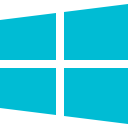
Purchase for Windows
Win 10, 11, 12...
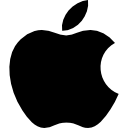
Purchase for macOS
Apple Silicon & Intel
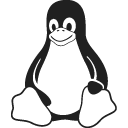
Purchase for Linux
DEB & RPM packages
Tutorials
Learn to use the software
Optimize your exports while maintaining image quality
Import external data from loggers and trackers and sync it to your videos
Display customizable maps and routes in Telemetry Overlay
Comparison between GoPro, Insta360 and a Garmin watch, made with Telemetry Overlay
Improve the GPS signal of your GoPro camera
Learn more advanced Telemetry Overlay features
User Reviews
Professionals and hobbyists alike are joining the Telemetry club