
What can Telemetry Overlay do?
Easily add customizable performance metrics to your video projects. Film with any camera and use the integrated data or import your own data from a phone, smartwatch, vehicle or data logger.
What devices and data formats are supported?
Dozens of data-enabled cameras and data loggers are supported, either directly or via common data formats. These are some of the most common ones:
- GoPro: HERO13, HERO12, HERO11, HERO10, HERO9, HERO8, HERO7, HERO6, HERO5, Max & Fusion
- DJI: Osmo Action 4/5 Pro, Mavic (Air 2/3/s, 2 Pro/Zoom, Mini, Pro), Neo, Avata/2, Mini 2/3/4/Pro, FPV, Phantom (3, 4, Pro), Inspire, Matrice 200
- Insta360: One X5, One RS, One R, One X4, One X3, Go 3, One X2, One X, Ace, Pro/2...
- Garmin: FIT files
- GPX, KML: GPS track data & more
- CSV: From AirData (DJI, Parrot, Autel, Yuneec...), Garmin (G1000, G300, G5, etc.), RaceChrono, AiM, Tesla, Starlane, Sailmon, Expedition, GRT Avionics, Protern.io, ArduPilot, RaceBox, OpenTX, Harry's LapTimer, I2M, Litchi, custom... (more in manual)
- RaceCapture: Files in LOG format by Autosport Labs
- Alfano: ZIP files
- VBO: Files in the VBOX Motorsports format
- NMEA 0183: TXT/LOG files
- IGC: Altimeters for gliding and skydiving
- Dashcams GPS-enabled cameras and more!
More devices are compatible by converting their data to one of the supported formats. If your device/format is not listed, check the full list in the instructions manual, test your data with the free Telemetry Overlay Trial or get in touch.
Can multiple videos and their data be merged into one?
Yes. Consecutive videos can be imported all at once and the program will join both their video and data. If the videos are not consecutive, it's best to load them in different projects, but you can automate this with the Batch Loader and export them as a single video within the Export Queue.
Can external logger data be synced to the video?
Yes. External data from hundreds of data loggers can be imported. If both the data and the video contain good timing data, synchronization will happen automatically. Otherwise sync will have to be tweaked manually, which the software has tools and tutorials for.
What activities is this designed for?
These are some of the more common activities users of Telemetry Overlay record: Motorsports, Aviation, Drones, Cycling, Sailing, Skiing, 360 videos, Accident reconstruction. The complete list is really long, and people find many more uses that were initially conceived. As long as video and data are involved, there is a use case.
Can the GPS data be improved?
To some extent. The software has controls for filtering out bad GPS data points. This depends on your data source, but it can be the number of satellites or the dilution of precision. You can also apply some smoothing to hide small data inaccuracies. In extreme cases, the only solution is to record a better GPS signal.
Is Telemetry Overlay a video editor?
Not exactly. The program has some very basic editing capabilities, like trimming the beginning and end of projects and joining different project sections in the export queue. It can also add simple titles and external images, but for more advanced work exporting the project and using a standard video editor is recommended.
Does Telemetry Overlay export data to GPX/KML/CSV/JSON...?
Generally, no. For that, use Telemetry Extractor. Telemetry Overlay has a very basic option to export a GPX file alongside an exported video, but it was not designed specifically to extract the data to other file formats.
Is an iPhone/iPad/Android version available?
No. Windows, MacOS and Linux for now.
Can I share my video with telemetry somewhere?
Yes, please! The Facebook community is probably the best place to do so, but if you prefer to do it somewhere else, get in touch to increase your audience.
What cameras/video formats are supported?
Most video cameras and standard video formats are supported. If the video does not contain telemetry data (like with the GoPro HERO12 Black) or it cannot be parsed, you can import it separately from the Telemetry section.
Can gauges be changed and customized?
Use the default settings and gauges for a quick project, or customize everything for a unique result: gauges, styles, colors, shadows, values, units...
Almost endless gauges and styles are available. The range depends on your data source. These are just some of them: GPS, Speeds, Altitude, Slope, Heading, Accelerometer, Gyroscope, Heart Rate, Cadence, Power, Engine RPM, Gear, Lap Timer, Lean Angle, Attitude, Distance, Throttle & Brake, Time & Date... with variations and customizable styles.
For the full list, see the instructions manual
Are Google Maps images available?
MapBox maps are available. Draw your GPS paths over satellite imagery or multiple map styles. Use a full map or a moving zoomable one. If necessary, create your own map style in MapBox and import it for your videos.
What video formats can be exported?
- MP4: Final video with gauges for publishing and sharing. H264 and H265 (HEVC) encoders are available, along with some hardware (GPU) encoding options depending on your hardware (NVIDIA, AMD...)
- MOV: Transparent video with gauges for flexible post production (including 4444 ProRes with alpha)
- PNG: Sequence of transparent still frames for professional work
- Advanced video formats like WEBV and WEBP for great quality with higher compression get implemented progressively
Is this only for professional video editors?
No editing or design skill are required. Use one of the preset layouts: Basic, Drone, Moto Circuit, Moto Road, Cycling, Car Circuit, Car Road, Aviation, Sailing, Skiing, Skydiving, Dashcam, Crash Reconstruction... Or create your own with an easy drag and drop interface.
Is it compatible with Adobe Premiere/Davinci Resolve/Final Cut Pro...?
If you want to finish your edit in a third party editing software and preserve quality, you can export your project as transparent video (with alpha or a chroma background) and import it in your usual editor for a lossless result. There isn't a specific integration or plugin that connects to common editing software, but this should not be a problem for most video editors.
If you just want to do color correction work in a separate program you can import the processed video in Telemetry Overlay and load the original data separately from the Telemetry section.
Are new features coming to the software?
New gauges, features and format support are regularly added to the program. The app already includes many recent features, often labelled as "Experimental". You may suggest new features, but be aware that the wish-list is really long, so not everything will be possible and most things will take time.
Is this a subscription or a one-time payment?
Pay once. Use forever!
Plus, get updates and support for one year, then optionally extend them for a fraction of the initial cost.
Have more questions? Check out the instructions manual, the tutorials, ask the community, experiment with the Trial version, or get in touch.
$299$199
Currency conversion may applyPay once
Use forever
1 Year Updates & Support
Download Telemetry Overlay
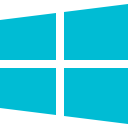
Purchase for Windows
Win 10, 11, 12...
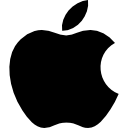
Purchase for macOS
Apple Silicon & Intel
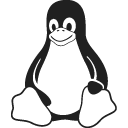
Purchase for Linux
DEB & RPM packages
Tutorials
Learn to use the software
Optimize your exports while maintaining image quality
Import external data from loggers and trackers and sync it to your videos
Display customizable maps and routes in Telemetry Overlay
Comparison between GoPro, Insta360 and a Garmin watch, made with Telemetry Overlay
Improve the GPS signal of your GoPro camera
Learn more advanced Telemetry Overlay features
Which product do I need?
Telemetry Overlay
Telemetry Extractor
User Reviews
Professionals and hobbyists alike are joining the Telemetry club








