GoPro HERO9 for GPS data. Is it good?
Last month GoPro launched the new HERO9 and some sweet innovations with it. Especially a front-facing screen, horizon lock mode and sharp 5K video.
But what about GPS data?
What we know so far
The launch and previous leaks greeted us with a good omen: "Data Overlays" is written in the product box, which was not the case in the previous iteration (the HERO8).
However, as soon as some users got their hands on the first units it became evident that something was not right. Recording good GPS data seemed much more difficult than with previous models.
The symptoms? A very quick GPS lock (according to the white pin icon) and an equally quick loss of GPS precision once the recording starts. So while the first coordinates of each video seem accurate, soon after they appear to be miles away from the real location, even when the camera is reporting an acceptable GPS fix.
Here you can see a side by side comparison under the same conditions with the HERO8.
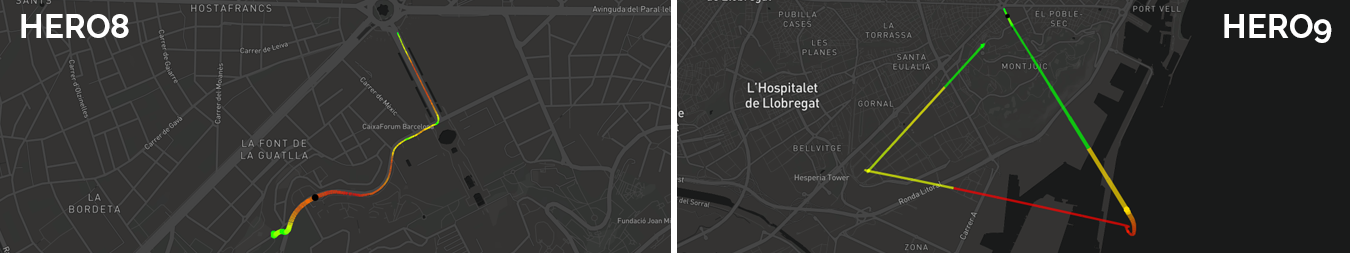
Not much later, GoPro acknowledged the problem and started to investigate.
Other users seem to be able to record good GPS data consistently, as can be seen here (video), and here (video). If the problem is present only in some units but not others, one would intuitively think that it is caused by a hardware problem only present in some cameras.
The moderators in the GoPro forum, however, explained that this is a firmware issue and that GoPro is working on GPS data improvements both for the app and the firmware.
The latest firmware update (1.22) addressed touchscreen sensitivity problems (and it seems to have done a good job at it), but not the GPS accuracy issue yet.
What to expect
Although a fix has been announced, a release date for it has not. That is why, if you rely heavily on GPS data and have a previous GoPro model you should probably not get rid of it.
If you do have a HERO9 or are planning on getting one, you can evaluate the quality of your GPS data quickly with the Telemetry Extractor (use the "View Map" option and select a map background) and see if you are affected. Keep in mind that you need to follow some best practices in order to record good GPS data.
Data for this post was extracted with Telemetry Extractor.
Update: GoPro eventually released a firmware update that fixed the GPS problem

